I have python 3.8.0 (on a Windows PC)
When I try to run: pip install selenium I get the following error:
Fatal error in launcher: Unable to create process using '"c:\python38\python.exe" "C:\Python38\Scripts\pip.exe" install selenium': The system cannot find the file specified.
python pip install selenium and py pip install selenium both give me this error:
can't open file 'pip': [Errno 2] No such file or directory
pip3 install selenium:
Fatal error in launcher: Unable to create process using '"c:\python38\python.exe" error: "C:\Python38\Scripts\pip3.exe" install selenium': The system cannot find the file specified.
When I run: python -m pip --version I get:
pip 20.0.2 from C:\Users\<UserName>\AppData\Local\Programs\Python\Python38\lib\site-packages\pip (python 3.8)
I'm having the same problems trying to install django as well.


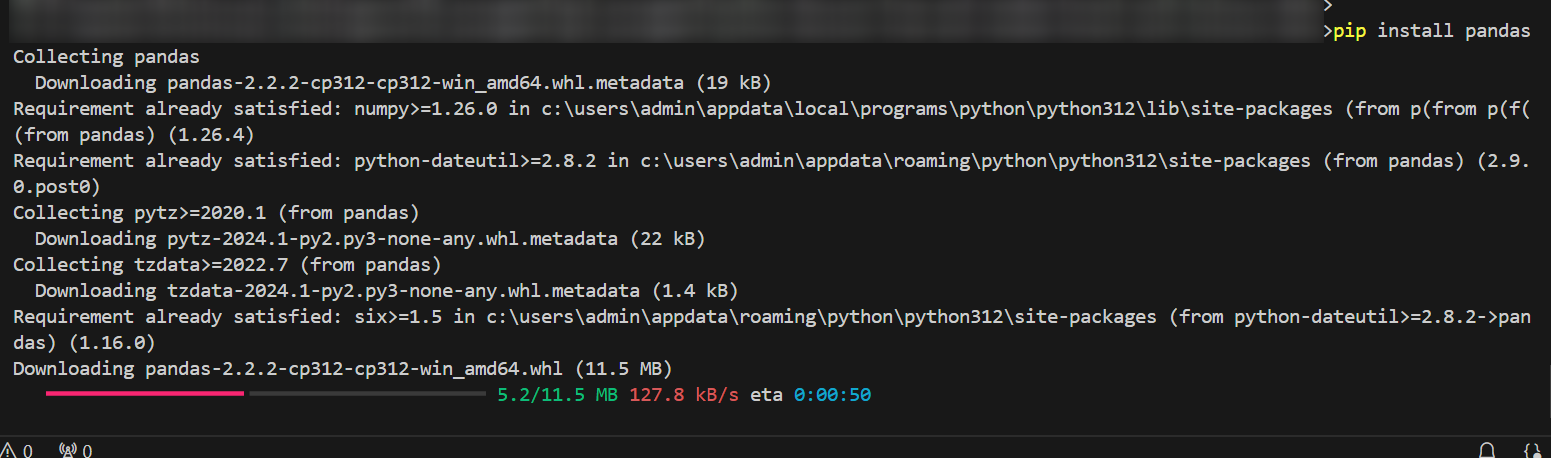
-minpython -m pip somecommandorpy -m pip somecommand. – RoasterPATH. See the following for details: snarky.ca/why-you-should-use-python-m-pip – Roaster-m. Sorry can’t easily link am on mobile. – ToadyScriptsfolder and open a command prompt there and try running pip that way. – Cortezcortical