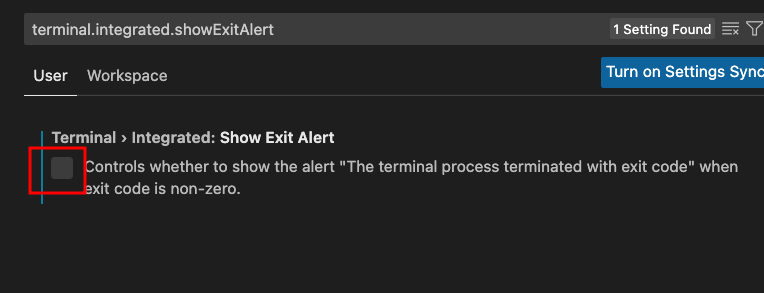I'm trying to run a task on window load in VSCode where a terminal opens and nvm use && yarn dev is run by default. However, running this shell tasks seems to not load my zsh profile.
The output I get from running my task is:
The terminal process "zsh '-c', 'nvm use && yarn dev'" terminated with exit code: 127.
Terminal will be reused by tasks, press any key to close it.
But if I then manually start a new terminal and run the same command (ie: by pressing plus, opening a new integrated terminal), it will work as intended.
Suspecting that VSCode isn't loading my profile for some reason, I tried adding the following to my task, it resulted in the error /bin/zsh: can't open input file: nvm use && yarn dev The terminal process "zsh '-l', 'nvm use && yarn dev'" terminated with exit code: 127..
// in dev task
"options": {
"shell": {
"executable": "zsh",
"args": ["-l"]
}
},
.vscode/tasks.json
{
"version": "2.0.0",
"presentation": {
"echo": false,
"reveal": "always",
"focus": false,
"panel": "dedicated",
"showReuseMessage": true
},
"tasks": [
{
"label": "Create terminals",
"dependsOn": [
"Dev",
],
// Mark as the default build task so cmd/ctrl+shift+b will create them
"group": {
"kind": "build",
"isDefault": true
},
// Try start the task on folder open
"runOptions": {
"runOn": "folderOpen"
}
},
{
"label": "Dev",
"type": "shell",
"command":
["nvm use && yarn dev"],
"isBackground": true,
"problemMatcher": [],
"presentation": {
"group": "dev-group"
}
},
]
}