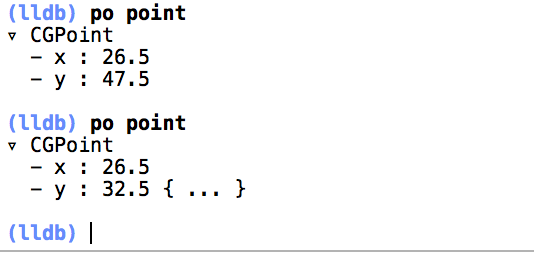The solution for me was the following one:
First:
Add in your application (It doesn't matter where you enter this code) an extension for UINavigationBar like so:
The following code just dispatch a notification with the point and event when the navigationBar is being tapped.
extension UINavigationBar {
open override func hitTest(_ point: CGPoint, with event: UIEvent?) -> UIView? {
NotificationCenter.default.post(name: NSNotification.Name(rawValue: "tapNavigationBar"), object: nil, userInfo: ["point": point, "event": event as Any])
return super.hitTest(point, with: event)
}
}
Then in your specific view controller you must listen to this notification by adding this line in your viewDidLoad:
NotificationCenter.default.addObserver(self, selector: #selector(tapNavigationBar), name: NSNotification.Name(rawValue: "tapNavigationBar"), object: nil)
Then you need to create the method tapNavigationBar in your view controller as so:
func tapNavigationBar(notification: Notification) {
let pointOpt = notification.userInfo?["point"] as? CGPoint
let eventOpt = notification.userInfo?["event"] as? UIEvent?
guard let point = pointOpt, let event = eventOpt else { return }
let convertedPoint = YOUR_VIEW_BEHIND_THE_NAVBAR.convert(point, from: self.navigationController?.navigationBar)
if YOUR_VIEW_BEHIND_THE_NAVBAR.point(inside: convertedPoint, with: event) {
//Dispatch whatever you wanted at the first place.
}
}
PD: Don't forget to remove the observation in the deinit like so:
deinit {
NotificationCenter.default.removeObserver(self)
}
That's it... That's a little bit 'tricky', but it's a good workaround for not subclassing and getting a notification anytime the navigationBar is being tapped.