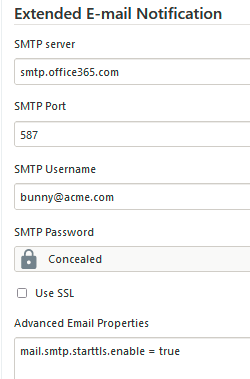Environment:
- Windows 2008 R2
- Jenkins 1.580.2 LTS
- Mailer plugin 1.12
- Email Extension Plugin 2.39
- Java 8
I have some problems with configuring my Jenkins CI server to send email notifications after moving to the Business account in Office365. So here is the my configurations:
- Jenkins is started with StartTLS support (with parameter '-Dmail.smtp.starttls.enabled=true')
- SMTP server is 'smtp.office365.com'
- SMTP port is 587
- SSL is disabled for SMTP authention
- Account is real and password is correct
- Account is specified like [email protected]
Looks like message should be sent correctly but the email message is NOT sent.
The following error occurs:
Failed to send out e-mail
com.sun.mail.smtp.SMTPSendFailedException: 530 5.7.57 SMTP; Client was not authenticated to send anonymous mail during MAIL FROM
at com.sun.mail.smtp.SMTPTransport.issueSendCommand(SMTPTransport.java:2057)
at com.sun.mail.smtp.SMTPTransport.mailFrom(SMTPTransport.java:1580)
at com.sun.mail.smtp.SMTPTransport.sendMessage(SMTPTransport.java:1097)
at javax.mail.Transport.send0(Transport.java:195)
at javax.mail.Transport.send(Transport.java:124)
at hudson.tasks.Mailer$DescriptorImpl.doSendTestMail(Mailer.java:527)
at sun.reflect.NativeMethodAccessorImpl.invoke0(Native Method)
at sun.reflect.NativeMethodAccessorImpl.invoke(Unknown Source)
at sun.reflect.DelegatingMethodAccessorImpl.invoke(Unknown Source)
at java.lang.reflect.Method.invoke(Unknown Source)
at org.kohsuke.stapler.Function$InstanceFunction.invoke(Function.java:298)
at org.kohsuke.stapler.Function.bindAndInvoke(Function.java:161)
at org.kohsuke.stapler.Function.bindAndInvokeAndServeResponse(Function.java:96)
at org.kohsuke.stapler.MetaClass$1.doDispatch(MetaClass.java:121)
at org.kohsuke.stapler.NameBasedDispatcher.dispatch(NameBasedDispatcher.java:53)
at org.kohsuke.stapler.Stapler.tryInvoke(Stapler.java:745)
at org.kohsuke.stapler.Stapler.invoke(Stapler.java:875)
at org.kohsuke.stapler.MetaClass$6.doDispatch(MetaClass.java:249)
at org.kohsuke.stapler.NameBasedDispatcher.dispatch(NameBasedDispatcher.java:53)
at org.kohsuke.stapler.Stapler.tryInvoke(Stapler.java:745)
at org.kohsuke.stapler.Stapler.invoke(Stapler.java:875)
at org.kohsuke.stapler.Stapler.invoke(Stapler.java:648)
at org.kohsuke.stapler.Stapler.service(Stapler.java:237)
at javax.servlet.http.HttpServlet.service(HttpServlet.java:848)
at org.eclipse.jetty.servlet.ServletHolder.handle(ServletHolder.java:686)
at org.eclipse.jetty.servlet.ServletHandler$CachedChain.doFilter(ServletHandler.java:1494)
at hudson.util.PluginServletFilter$1.doFilter(PluginServletFilter.java:96)
at hudson.plugins.greenballs.GreenBallFilter.doFilter(GreenBallFilter.java:58)
at hudson.util.PluginServletFilter$1.doFilter(PluginServletFilter.java:99)
at hudson.util.PluginServletFilter.doFilter(PluginServletFilter.java:88)
at org.eclipse.jetty.servlet.ServletHandler$CachedChain.doFilter(ServletHandler.java:1482)
at hudson.security.csrf.CrumbFilter.doFilter(CrumbFilter.java:48)
at org.eclipse.jetty.servlet.ServletHandler$CachedChain.doFilter(ServletHandler.java:1482)
at hudson.security.ChainedServletFilter$1.doFilter(ChainedServletFilter.java:84)
at hudson.security.UnwrapSecurityExceptionFilter.doFilter(UnwrapSecurityExceptionFilter.java:51)
at hudson.security.ChainedServletFilter$1.doFilter(ChainedServletFilter.java:87)
at jenkins.security.ExceptionTranslationFilter.doFilter(ExceptionTranslationFilter.java:117)
at hudson.security.ChainedServletFilter$1.doFilter(ChainedServletFilter.java:87)
at org.acegisecurity.providers.anonymous.AnonymousProcessingFilter.doFilter(AnonymousProcessingFilter.java:125)
at hudson.security.ChainedServletFilter$1.doFilter(ChainedServletFilter.java:87)
at org.acegisecurity.ui.rememberme.RememberMeProcessingFilter.doFilter(RememberMeProcessingFilter.java:142)
at hudson.security.ChainedServletFilter$1.doFilter(ChainedServletFilter.java:87)
at org.acegisecurity.ui.AbstractProcessingFilter.doFilter(AbstractProcessingFilter.java:271)
at hudson.security.ChainedServletFilter$1.doFilter(ChainedServletFilter.java:87)
at jenkins.security.BasicHeaderProcessor.doFilter(BasicHeaderProcessor.java:86)
at hudson.security.ChainedServletFilter$1.doFilter(ChainedServletFilter.java:87)
at org.acegisecurity.context.HttpSessionContextIntegrationFilter.doFilter(HttpSessionContextIntegrationFilter.java:249)
at hudson.security.HttpSessionContextIntegrationFilter2.doFilter(HttpSessionContextIntegrationFilter2.java:67)
at hudson.security.ChainedServletFilter$1.doFilter(ChainedServletFilter.java:87)
at hudson.security.ChainedServletFilter.doFilter(ChainedServletFilter.java:76)
at hudson.security.HudsonFilter.doFilter(HudsonFilter.java:164)
at org.eclipse.jetty.servlet.ServletHandler$CachedChain.doFilter(ServletHandler.java:1482)
at org.kohsuke.stapler.compression.CompressionFilter.doFilter(CompressionFilter.java:46)
at org.eclipse.jetty.servlet.ServletHandler$CachedChain.doFilter(ServletHandler.java:1482)
at hudson.util.CharacterEncodingFilter.doFilter(CharacterEncodingFilter.java:81)
at org.eclipse.jetty.servlet.ServletHandler$CachedChain.doFilter(ServletHandler.java:1474)
at org.eclipse.jetty.servlet.ServletHandler.doHandle(ServletHandler.java:499)
at org.eclipse.jetty.server.handler.ScopedHandler.handle(ScopedHandler.java:137)
at org.eclipse.jetty.security.SecurityHandler.handle(SecurityHandler.java:533)
at org.eclipse.jetty.server.session.SessionHandler.doHandle(SessionHandler.java:231)
at org.eclipse.jetty.server.handler.ContextHandler.doHandle(ContextHandler.java:1086)
at org.eclipse.jetty.servlet.ServletHandler.doScope(ServletHandler.java:428)
at org.eclipse.jetty.server.session.SessionHandler.doScope(SessionHandler.java:193)
at org.eclipse.jetty.server.handler.ContextHandler.doScope(ContextHandler.java:1020)
at org.eclipse.jetty.server.handler.ScopedHandler.handle(ScopedHandler.java:135)
at org.eclipse.jetty.server.handler.HandlerWrapper.handle(HandlerWrapper.java:116)
at org.eclipse.jetty.server.Server.handle(Server.java:370)
at org.eclipse.jetty.server.AbstractHttpConnection.handleRequest(AbstractHttpConnection.java:489)
at org.eclipse.jetty.server.AbstractHttpConnection.content(AbstractHttpConnection.java:960)
at org.eclipse.jetty.server.AbstractHttpConnection$RequestHandler.content(AbstractHttpConnection.java:1021)
at org.eclipse.jetty.http.HttpParser.parseNext(HttpParser.java:865)
at org.eclipse.jetty.http.HttpParser.parseAvailable(HttpParser.java:235)
at org.eclipse.jetty.server.AsyncHttpConnection.handle(AsyncHttpConnection.java:82)
at org.eclipse.jetty.io.nio.SelectChannelEndPoint.handle(SelectChannelEndPoint.java:668)
at org.eclipse.jetty.io.nio.SelectChannelEndPoint$1.run(SelectChannelEndPoint.java:52)
at winstone.BoundedExecutorService$1.run(BoundedExecutorService.java:77)
at java.util.concurrent.ThreadPoolExecutor.runWorker(Unknown Source)
at java.util.concurrent.ThreadPoolExecutor$Worker.run(Unknown Source)
at java.lang.Thread.run(Unknown Source)
Could please someone help me with this? Thank you