I'm developing an app and saving some strings like postedAtTime, postedBy, postedOnDate in Firebase database. I want to save the GeoFire coordinates in the same node in which all the above string are saved, so that later I can do query, easily.
Here's the path to which I'm saving all the strings:
databaseReferenceHRequests = firebaseDatabase.getReferenceFromUrl("https://appName-e1a35.firebaseio.com/requests/");
This is how I'm saving it:
// in onButtonClicked method:
postNewRequest(null, imageUID, MainActivity.userName.getText().toString(), time, date, utcFormatDateTime, MainActivity.userEmail.getText().toString(), geoFire);
// the method:
public void postNewRequest(Bitmap bitmap, String imageUIDh, String postedBy, String postedAtTime, String postedOnDate, String utcFormatDateTime, String userEmail, GeoFire geoFire) {
HRequest hRequest = new HelpRequest(null, imageUIDh, postedBy, postedAtTime, postedOnDate, utcFormatDateTime, userEmail, geoFire);
databaseReferenceHRequests.push().setValue(hRequest);
}
Here's how it is getting saved in the database:
What I want is to save the GeoFire coordinates in the same node, which is -KLIoLUsI0SpQZGpV1h4 here. This is just a push ID and it gets generated randomly.
I tried it by giving this reference:
geoFire = new GeoFire(firebaseDatabase.getReferenceFromUrl("https://appName-e1a35.firebaseio.com/requests/"));
And then pushing it with other items as shown above. But, this saved only GeoFire coordinates and not the other items under the node requests.
So, what should be my GeoFire reference so that it gets saved along with all the data in the same node?
What is going wrong here? Please let me know.

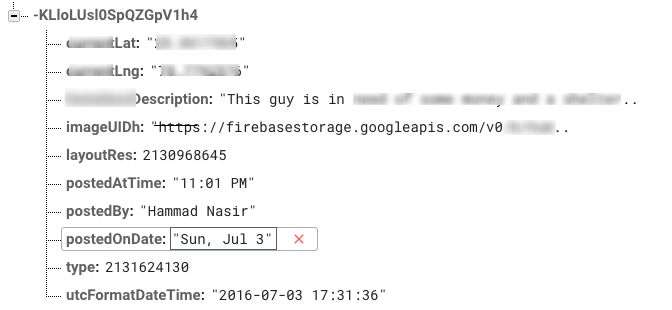
<itemId>is a push id. How can I keep track of it? Please let me know. – Grassofparnassus