Tricky part is RowKey is string which is having value like Mon Nov 14 12:26:42 2016
I tried query using Timestamp like
var lowerlimit = DateTime.UtcNow; // its should be nearer to table timestamp data.
TableQuery<TemperatureEntity> query2 = new TableQuery<TemperatureEntity>().Where(TableQuery.GenerateFilterConditionForDate("Timestamp", QueryComparisons.GreaterThanOrEqual,lowerlimit));
var test = table.ExecuteQuery(query2);
MyEntity.cs
public class MyEntity : TableEntity
{
public MyEntity(string partitionKey, string rowKey)
{
this.PartitionKey = partitionKey;
this.RowKey = rowKey;
}
public MyEntity() { }
public Int64 DevideId { get; set; }
public string RowKey { get; set; }
}
//below query gives full data Program.cs
// Retrieve the storage account from the connection string.
CloudStorageAccount storageAccount = CloudStorageAccount.Parse(
CloudConfigurationManager.GetSetting("StorageConnectionString"));
// Create the table client.
CloudTableClient tableClient = storageAccount.CreateCloudTableClient();
// Create the CloudTable object that represents the "TemperatureData" table.
CloudTable table = tableClient.GetTableReference("TemperatureData");
// retrive data
TableQuery<TemperatureEntity> query = new TableQuery<TemperatureEntity>();
var data = table.ExecuteQuery(query);

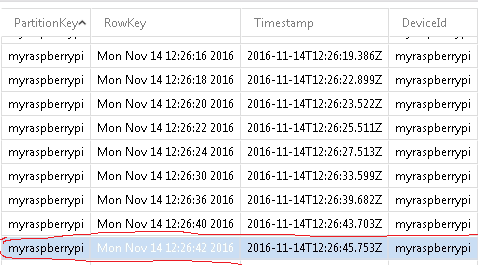
DateTimeValueForRowKey? Is it a a field in the Table Storage? – Magpie