I would like to run a certain code every 5 seconds. I am having trouble achieving this with a handler. How can this be done in Kotlin? Here is what I have so far. Also to note, the variable Timer_Preview is a Handler.
Since you can't reference a lambda you're currently in, and you can't reference the property you're defining while you're defining the lambda you're assigning to it, the best solution here is an object expression:
val runnableCode = object: Runnable {
override fun run() {
handler.postDelayed(this, 5000)
}
}
Assuming that this property is not a var because you actually want to change it while this self-calling is happening.
Simply Use fixedRateTimer
fixedRateTimer("timer",false,0,5000){
[email protected] {
Toast.makeText(this@MainActivity, "text", Toast.LENGTH_SHORT).show()
}
}
Change initial delay by setting another value for the third parameter.
I recommended SingleThread because it is very useful. If you would like to do job for each second, you can set because parameters of it:
Executors.newSingleThreadScheduledExecutor().scheduleAtFixedRate(Runnable command, long initialDelay, long period, TimeUnit unit);
TimeUnit values are: NANOSECONDS, MICROSECONDS, MILLISECONDS, SECONDS, MINUTES, HOURS, DAYS.
Example:
private fun mDoThisJob(){
Executors.newSingleThreadScheduledExecutor().scheduleAtFixedRate({
//TODO: You can write your periodical job here..!
}, 1, 1, TimeUnit.SECONDS)
}
As Kotlin does not yet allow recursive lambdas (see KT-10350), you must use other constructs, such as object expressions as in @zsmb13's answer, or ordinary functions as below
fun StartTimer() {
Timer_Preview.postDelayed(Runnable { runnable() }, 5000)
}
fun runnable() {
//Code here
// Run code again after 5 seconds
Timer_Preview.postDelayed(Runnable { runnable() }, 5000)
}
However, in your particular case, it looks like you could just call StartTimer() again to re-arm the timer, assuming it doesn't do anything else:
private val RunnableCode = Runnable {
//Code here
//Run code again after 5 seconds
StartTimer()
}
You can do this with simple functions:
private fun waitToDoSomethingRecursively() {
handler.postDelayed(::doSomethingRecursively, 5000)
}
private fun doSomethingRecursively () {
...
waitToDoSomethingRecursively()
}
© 2022 - 2024 — McMap. All rights reserved.

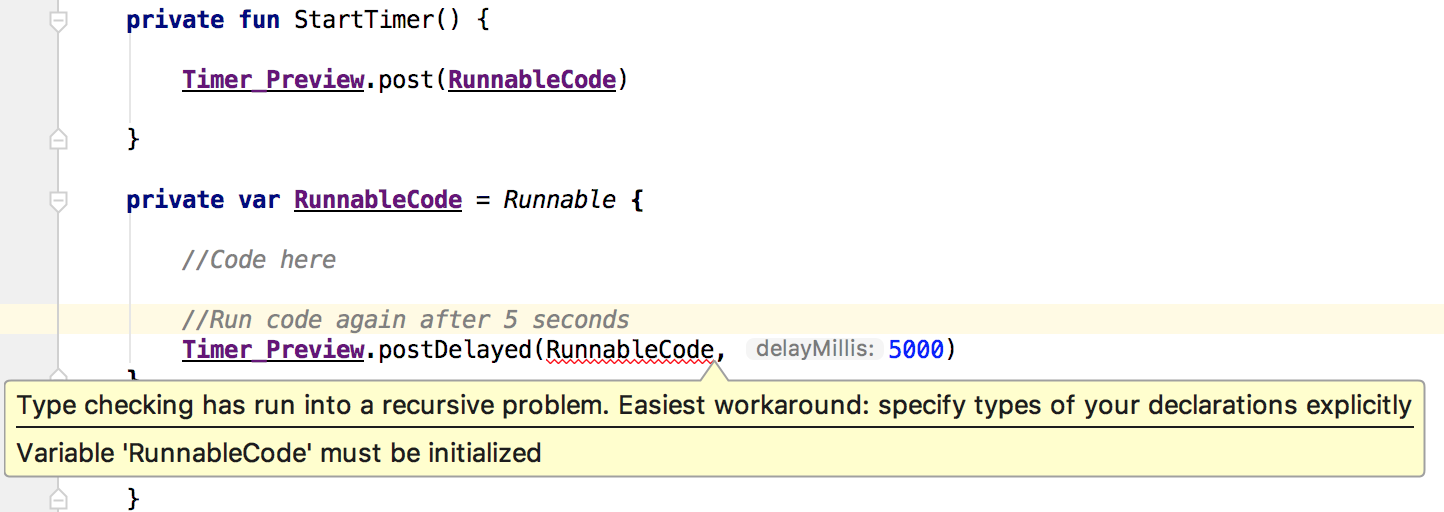
Callableto yourHandler, andsendMessageDelayedrecursively. – On