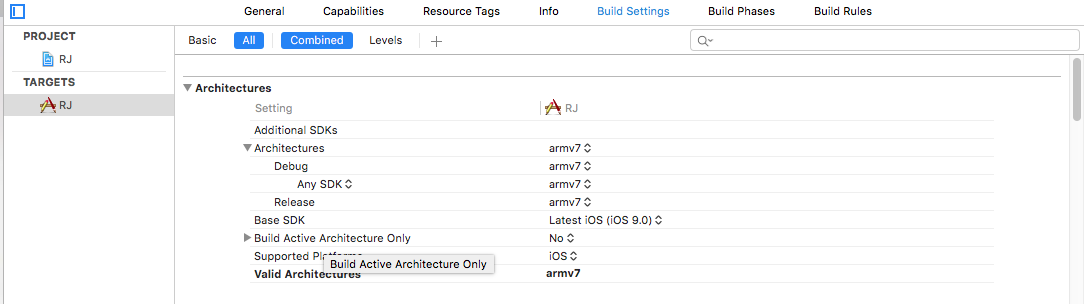According to the Ray Wenderlich tutorial, I done the following :
Step 1 - I downloaded CorePlot_1.4.zip on the official website
Step 2 - I added to my project the CorePlotHeaders folder and the static library named libCorePlot-CocoaTouch.a (checking “Copy items into destination group’s folder (if needed)”)
Step 3 - I added into Other Linker Flags field the following : -ObjC
Step 4 - I checked into Link Binary with Libraries if libCorePlot-CocoaTouch.a and QuartzCore frameworks were here
Result : When I compile my project, it works fine when I'm using Iphone Retina (4-Inch). But when I'm using Iphone Retina (4-Inch 64-bit) I got the following message when I try to build and run :
ld: warning: ignoring file /blah/blah/libCorePlot-CocoaTouch.a, missing required architecture x86_64 in file /blah/blah/libCorePlot-CocoaTouch.a (3 slices)
Here the complete message :
ld: warning: ignoring file /Users/me/Desktop/project/libCorePlot-CocoaTouch.a, missing required architecture x86_64 in file /Users/me/Desktop/project/libCorePlot-CocoaTouch.a (3 slices)
Undefined symbols for architecture x86_64:
"_CPTDecimalFromCGFloat", referenced from:
-[PatientConstanteVisualiser configurePlots] in PatientConstanteVisualiser.o
-[PatientConstanteVisualiser configureAxes] in PatientConstanteVisualiser.o
"_CPTDecimalFromInteger", referenced from:
-[PatientConstanteVisualiser configureAxes] in PatientConstanteVisualiser.o
"_OBJC_CLASS_$_CPTAxisLabel", referenced from:
objc-class-ref in PatientConstanteVisualiser.o
"_OBJC_CLASS_$_CPTColor", referenced from:
objc-class-ref in PatientConstanteVisualiser.o
"_OBJC_CLASS_$_CPTFill", referenced from:
objc-class-ref in PatientConstanteVisualiser.o
"_OBJC_CLASS_$_CPTMutableLineStyle", referenced from:
objc-class-ref in PatientConstanteVisualiser.o
"_OBJC_CLASS_$_CPTMutableTextStyle", referenced from:
objc-class-ref in PatientConstanteVisualiser.o
"_OBJC_CLASS_$_CPTPlotSymbol", referenced from:
objc-class-ref in PatientConstanteVisualiser.o
"_OBJC_CLASS_$_CPTScatterPlot", referenced from:
objc-class-ref in PatientConstanteVisualiser.o
"_OBJC_CLASS_$_CPTTheme", referenced from:
objc-class-ref in PatientConstanteVisualiser.o
"_OBJC_CLASS_$_CPTXYGraph", referenced from:
objc-class-ref in PatientConstanteVisualiser.o
"_kCPTStocksTheme", referenced from:
-[PatientConstanteVisualiser configureGraph] in PatientConstanteVisualiser.o
ld: symbol(s) not found for architecture x86_64
clang: error: linker command failed with exit code 1 (use -v to see invocation)
I spent several hours on this issue... Please help...