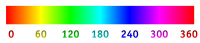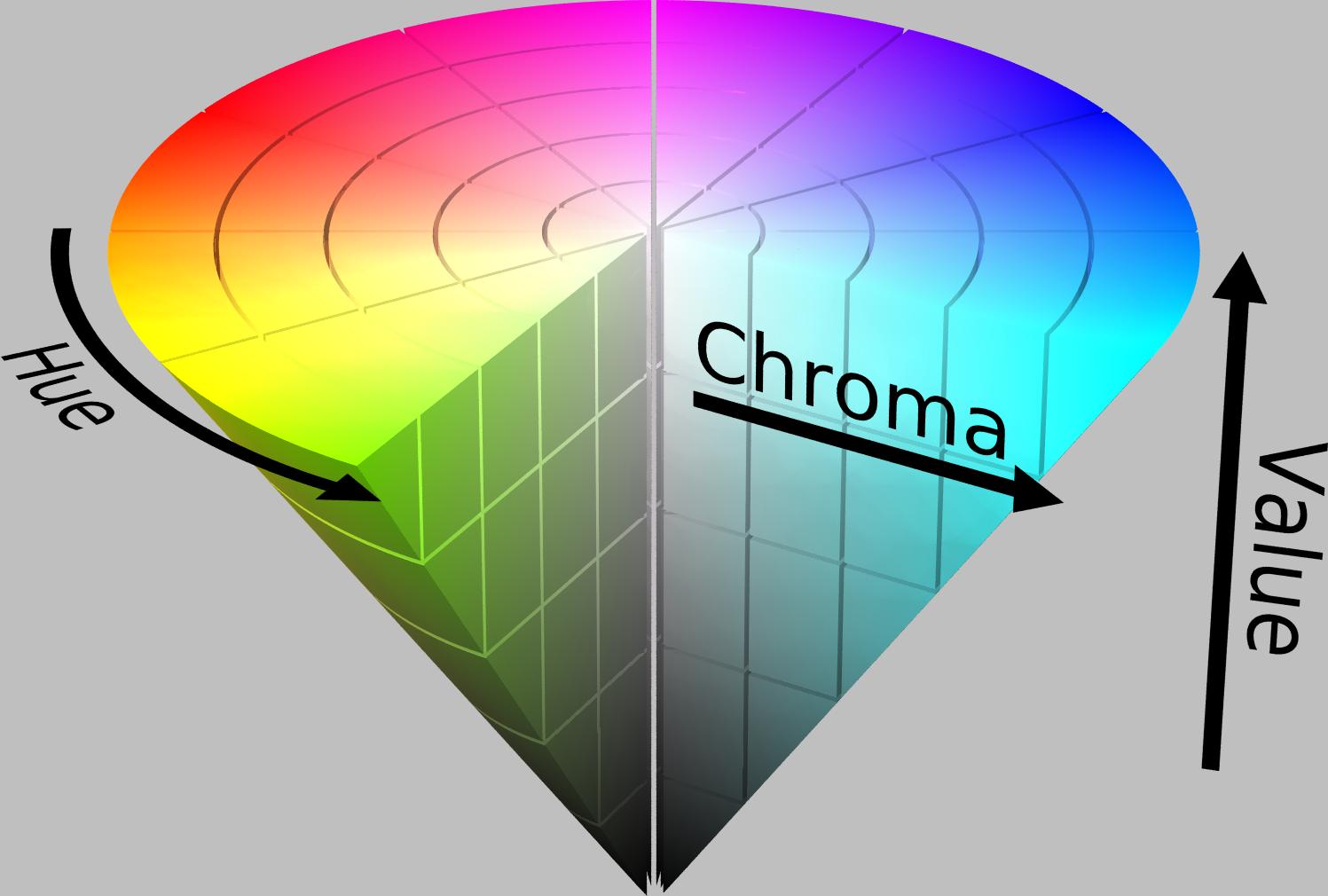Lets start with:
c0 = HSV( h0, s0, v0 )
c1 = HSV( h1, s1, v1 )
Here are two more solutions:
(Helix Length)Find the length of curve in euclidean space:
x = ( s0+t*(s1-s0) ) * cos( h0+t*( h1-h0 ) )
y = ( s0+t*(s1-s0) ) * sin( h0+t*( h1-h0 ) )
z = ( v0+t*(v1-v0) )
t goes from 0 to 1.
Note: h1-h0 is not just subtraction it is modulus subtraction.
This can be optimized by rotation and then use: h0=0, and h1 = min(abs(h1-h0), 360-abs(h1-h0))
(Helix Length over RGB)Same as above but convert above curve in to RGB instead to euclidean space then calculate arc length.
And again convex combination by coordinate of HSV colors, each point on HSV-line convert to RGB.
Calculate the length of that line in RGB space with euclidean norm.
helix_rgb( t ) = RGB( HSV( h0+t*( h1-h0 ), s0+t*(s1-s0), v0+t*(v1-v0) ) )
t goes from 0 to 1.
Note: h1-h0 is not just subtraction it is (more than) modulus subtraction e.g.
D(HSV(300,50,50),HSV(10,50,50)) = D(HSV(300,50,50),HSV( 0,50,50)) + D(HSV( 0,50,50), HSV(10,50,50))
Comparison of metrics:
![Metrisc comparison]()
RGB(0,1,0) is referent point and calculate distance to color in right-down corner image.
Color image is generated by rule HSL([0-360], 100, [1-100] ).
EM is short from Euclid with Modulo as Marco13 propose with Sean Gerrish's scale.
Comparison of solutions over HSI, HSL and HSV, there are also distance in RGB and CIE76(LAB).
Comparing EM to other solutions like Helix len, RGB2RGB, CIE76 appears that EM give acceptable result at very low cost.
In https://github.com/dmilos/color.git it is implemented EM with arbitrary scaling.
Example:
typedef ::color::hsv<double> color_t; // or HSI, HSL
color_t A = ::color::constant::orange_t{}; \
color_t B = ::color::constant::lime_t{}; \
auto distance = ::color::operation::distance<::color::constant::distance::hue_euclid_entity>( A, B, 3.1415926/* pi is default */ );