I'm trying to add a 1px black drop shadow to a button label with no luck. I've tried this:self.setTitleShadowOffset = CGSizeMake(0, -1); but I get:
Request for member 'setTitleShadowOffset' in something not a structure or union
Any suggestions would be fantastic thanks!

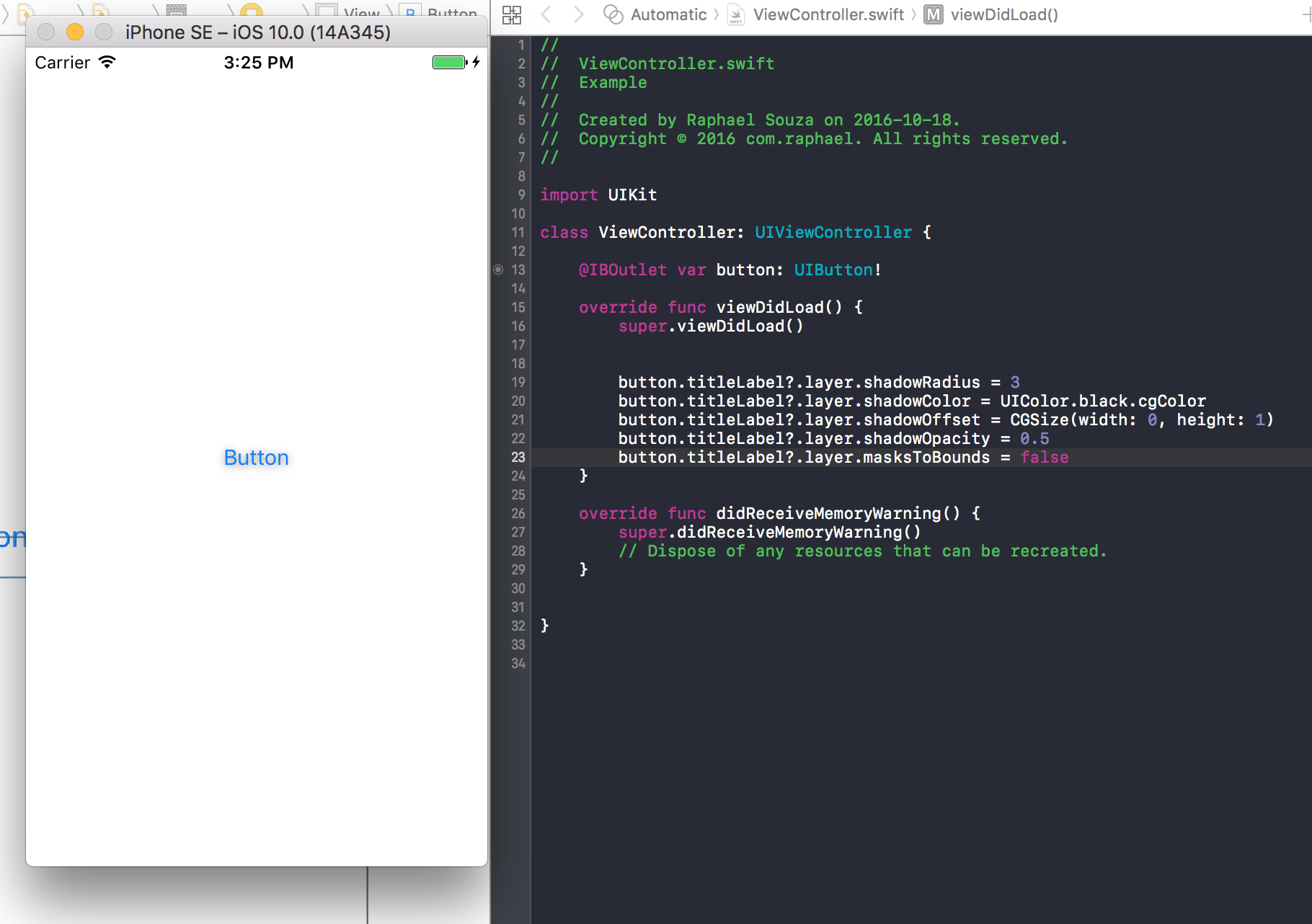
myKey.titleLabel.shadowColoris not working indeed! – Agape