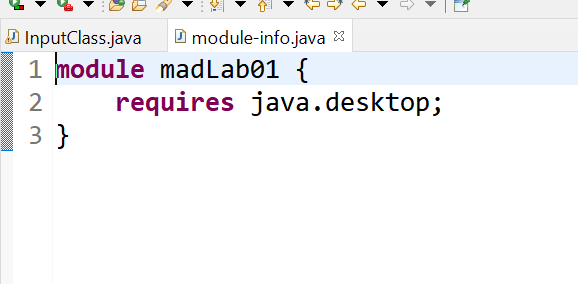I've been looking all over the internet and Can't find an answer.
I'm using Eclipse and need to import JFrame from javax.swing. But hovering over the the declaration (which in Eclipse should give you an option to import it) the import option does not show up. Instead I manually typed out the import path, but get an error.
Going even further, I used the package explorer to attempt to fine it... couldn't. I have the latest version of Eclipse, and the Latest JRE and JDK. But still is not working.
Code:
package com.BickDev.Game;
import java.awt.Canvas;
import java.awt.Dimension;
import javax.swing.JFrame;
public class Game extends Canvas implements Runnable {
private static final long serialVersionUID = 1L;
public static final int WIDTH = 320;
public static final int HEIGHT = WIDTH / 12 * 9;
public static final int SCALE = 2;
public final String TITLE = "Troy's Game Test";
private boolean running = false;
public void run() {
}
public static void main(String args[]) {
Game game = new Game();
Dimension size = new Dimension(WIDTH * SCALE, HEIGHT * SCALE);
game.setPreferredSize(size);
game.setMaximumSize(size);
game.setMinimumSize(size);
JFrame frame = new JFrame(game.TITLE);
}
}
the import javax.swing.JFrame now gives the error
Access restriction: The type JFrame is not accessible due to restriction on required library C:\ProgramFiles\Java\jre8\lib\rt.jar
No idea what this means...
Please help....
*UPDATE found the JFrame class.. but cannot access it.