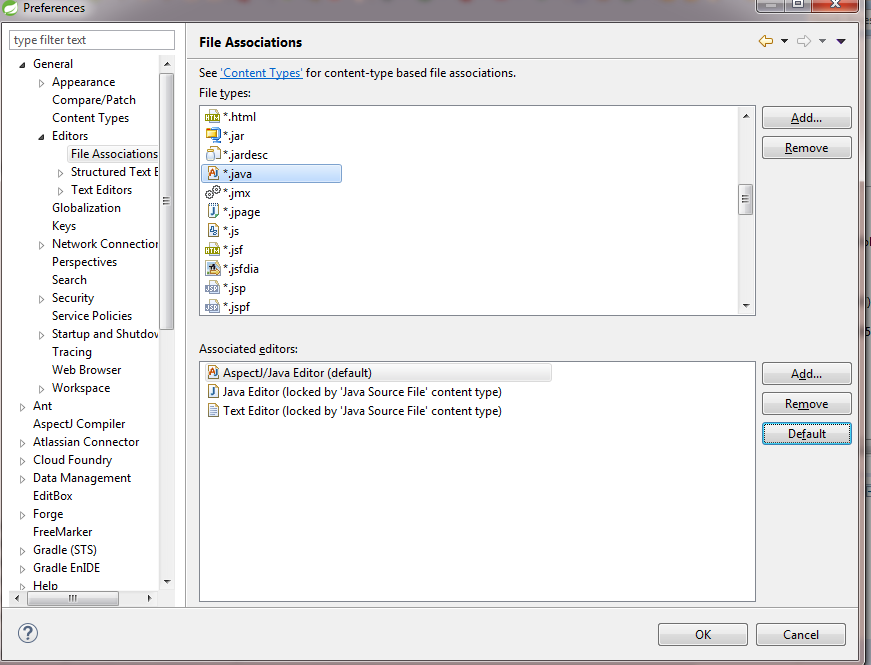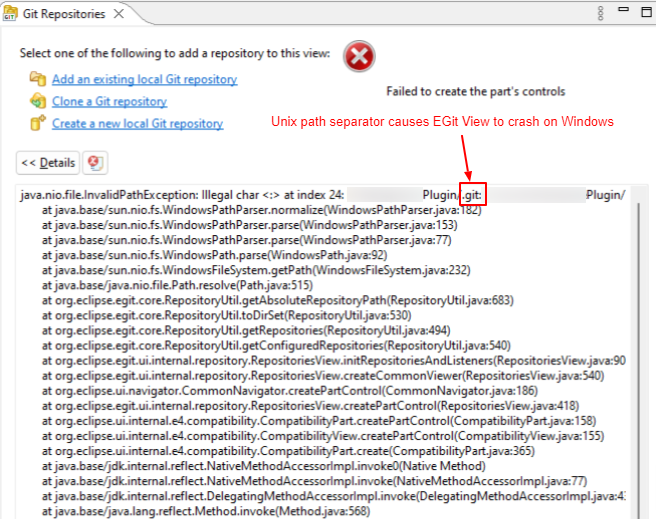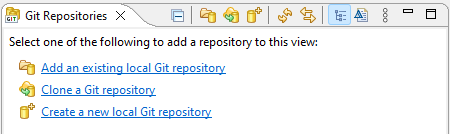Had a similar stacktrace on failed to create the part's controls while trying to open Git repositories view in Git perspective.
![enter image description here]()
My case (cause) is different since I was migrating an Eclipse workspace from an Ubuntu VM to Windows.
Many thing were copied like projects, .git folders, or also .metadata Eclipse folder.
Tried with no success:
- uninstall all egit component (installation details, then, install new software
- restart eclipse -clean
- reset Git repository perspective
I searched and found this invalid UNIX : separator in .metadata\.plugins\org.eclipse.core.runtime\.settings\org.eclipse.egit.core.prefs file.
GitRepositoriesView.GitDirectories=/path1/.git\:/path2/.git
Here, the : is invalid path separator on Windows.
I simply removed the value in this line, saved file, and restarted Eclipse:
GitRepositoriesView.GitDirectories=
(alternative: if needed, try to migrate those linux paths to their Windows equivalent too)
Git repositories view is back.
![enter image description here]()