Consider the following code which draws a figure:
figure('Renderer', 'opengl');
N = 50;
tL = linspace(0.5, 6, N).';
tB = sort(randi(100,N,20),1);
yyaxis right; plot(tL, tB);
xlim([2 6]);
When I run this code, I get a haunted figure with moving lines that should be static, for example (this one is using my real data which looks a bit nicer than the example):
Several additional observations:
- I noticed that without the
xlimline nothing happens (i.e. the figure is static as expected). - I couldn't get it to work on another computer running the same MATLAB version.
- The line "animation" seems to coincide with the appearing and disappearing of the axes' toolbar (the one on the top right with the zoom etc.).
- When I create the figure using
figure('Renderer', 'painters')this doesn't happen.
Can somebody please explain why this is happening? Is this documented behavior? Any idea how to control it?
I'm working with R2018b on Windows 10 v1803. My screens are connected to the on-board GPU which is Intel HD Graphics 530 (driver version 22.20.16.4749).
September 2019 Update: This also happens for me on R2019b on Windows 10 v1903. As suggested in the comments, below is the output of opengl info:
Version: '4.5.0 - Build 25.20.100.6373'
Vendor: 'Intel'
Renderer: 'Intel(R) HD Graphics 530'
RendererDriverVersion: '25.20.100.6373'
RendererDriverReleaseDate: '18-Nov-2018'
MaxTextureSize: 16384
Visual: 'Visual 0x07, (RGBA 32 bits (8 8 8 8), Z depth 16 bits, Hardware acceleration, Double buffer, Antialias 8 samples)'
Software: 'false'
HardwareSupportLevel: 'full'
SupportsGraphicsSmoothing: 1
SupportsDepthPeelTransparency: 1
SupportsAlignVertexCenters: 1
Extensions: {223×1 cell}
MaxFrameBufferSize: 16384

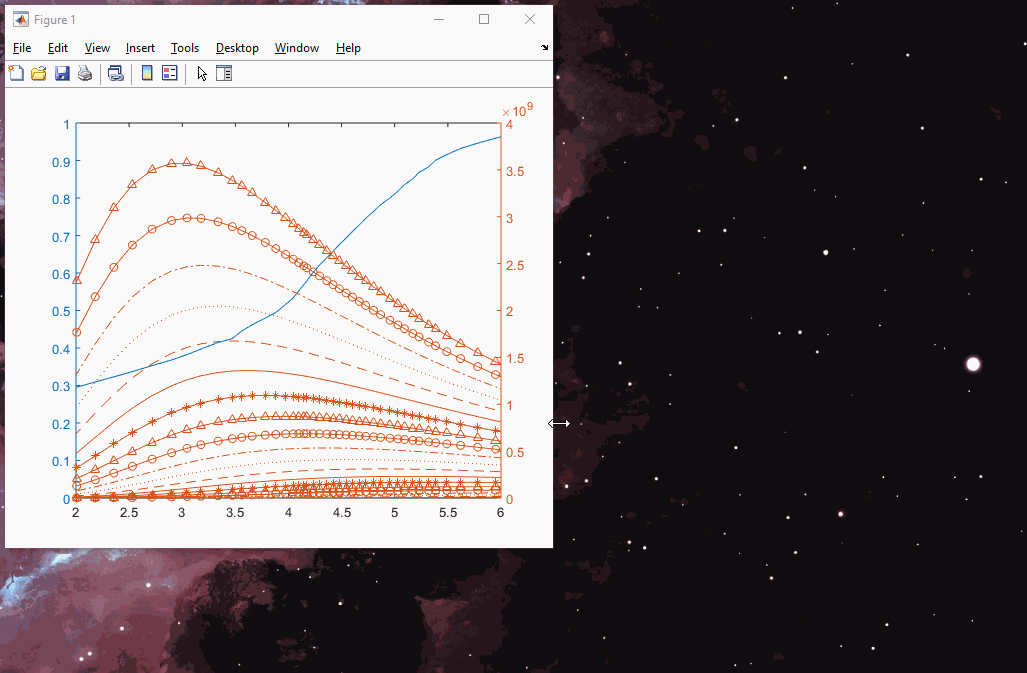
>> opengl info? – Signalize9.7.0.1261785 (R2019b) Update 3; although I haven't seen anything in the release notes to indicate this was changed). If I manage to reproduce it again I'll be sure to update. Thanks for the suggestion though! – Beer