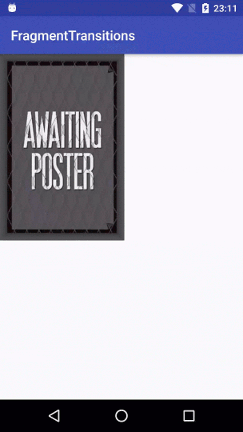I have 2 fragments ListMovieFragment and DetailMovieFragment.
I have an interface in ListMovieFragment that is implemented in the MainActivity. I am using shared element transition ; when I click the image view in ListMovieFragment the onMovieSelected is called in the MainActivity.
Transitioning from the ListMovieFragment works.
But when I click the back button, transitioning from the DetailMovieFragment to the ListMovieFragment fails to work.
Here is the MainActivity. I think I have got an incorrect combination for setting the transitions on the fragments.
public class MainActivity extends AppCompatActivity implements ListMovieFragment.MovieSelectedListener {
@Override
protected void onCreate(Bundle savedInstanceState) {
super.onCreate(savedInstanceState);
setContentView(R.layout.activity_main);
if(savedInstanceState == null) {
ListMovieFragment listMovieFragment = new ListMovieFragment();
FragmentTransaction fragmentTransaction = getSupportFragmentManager().beginTransaction();
fragmentTransaction.add(R.id.activity_main, listMovieFragment, ListMovieFragment.TAG);
fragmentTransaction.commit();
}
}
@Override
public void onMovieSelected(int movieId) {
DetailMovieFragment detailMovieFragment =
(DetailMovieFragment)getSupportFragmentManager().findFragmentByTag(DetailMovieFragment.TAG);
/* Create a new DetailMovieFragment if not exits */
if(detailMovieFragment == null) {
detailMovieFragment = new DetailMovieFragment();
}
if (Build.VERSION.SDK_INT >= Build.VERSION_CODES.LOLLIPOP) {
/* Get the fragments that will be using the transition */
ListMovieFragment listMovieFragment =
(ListMovieFragment)getSupportFragmentManager().findFragmentByTag(ListMovieFragment.TAG);
if(listMovieFragment == null) {
listMovieFragment = new ListMovieFragment();
}
/* Inflate the transition */
Transition changeTransition = TransitionInflater
.from(MainActivity.this)
.inflateTransition(R.transition.change_image_transform);
/* source fragment (ListMovieFragment) */
listMovieFragment.setExitTransition(new Explode());
listMovieFragment.setSharedElementReturnTransition(changeTransition);
/* Destination fragment (DetailMovieFragment) */
detailMovieFragment.setSharedElementEnterTransition(changeTransition);
detailMovieFragment.setEnterTransition(new Explode());
/* Get the shared imageview from the source fragment (MovieListFragment) */
final ImageView ivSharedImage = (ImageView) findViewById(R.id.ivMoviePoster);
FragmentTransaction fragmentTransaction = getSupportFragmentManager().beginTransaction();
fragmentTransaction.replace(R.id.activity_main, detailMovieFragment, DetailMovieFragment.TAG);
fragmentTransaction.addToBackStack(DetailMovieFragment.TAG);
fragmentTransaction.addSharedElement(ivSharedImage, getResources().getString(R.string.transition_poster_image));
fragmentTransaction.commit();
}
else {
FragmentTransaction fragmentTransaction = getSupportFragmentManager().beginTransaction();
fragmentTransaction.replace(R.id.activity_main, detailMovieFragment, DetailMovieFragment.TAG);
fragmentTransaction.addToBackStack(DetailMovieFragment.TAG);
fragmentTransaction.commit();
}
}
@Override
public void onBackPressed() {
if (getSupportFragmentManager().getBackStackEntryCount() > 0) {
getSupportFragmentManager().popBackStack();
}
else {
super.onBackPressed();
}
}
}
My transition xml file:
<transitionSet>
<changeBounds />
</transitionSet>
fragment_list
<?xml version="1.0" encoding="utf-8"?>
<LinearLayout xmlns:android="http://schemas.android.com/apk/res/android"
android:orientation="vertical"
android:layout_width="wrap_content"
android:layout_height="wrap_content"
android:paddingTop="18dp"
android:paddingBottom="6dp">
<ImageView
android:id="@+id/ivMoviePoster"
android:layout_width="184dp"
android:layout_height="276dp"
android:adjustViewBounds="true"
android:scaleType="fitXY"
android:transitionName="@string/transition_poster_image"/>
</LinearLayout>
fragment_detail
<FrameLayout xmlns:android="http://schemas.android.com/apk/res/android"
xmlns:tools="http://schemas.android.com/tools"
android:layout_width="match_parent"
android:layout_height="match_parent"
tools:context="me.androidbox.fragmenttransitions.detail.DetailMovieFragment">
<TextView
android:layout_width="match_parent"
android:layout_height="wrap_content"
android:gravity="center"
android:text="The Movie App"
android:textSize="28sp"
android:fontFamily="sans-serif-light"
android:textColor="@android:color/holo_blue_dark"/>
<ImageView
android:id="@+id/ivMoviePoster"
android:layout_width="92dp"
android:layout_height="138dp"
android:layout_marginEnd="16dp"
android:layout_marginTop="112dp"
android:adjustViewBounds="true"
android:scaleType="fitXY"
android:layout_gravity="end"
android:transitionName="@string/transition_poster_image"/>
</FrameLayout>
activity_main
<?xml version="1.0" encoding="utf-8"?>
<FrameLayout
xmlns:android="http://schemas.android.com/apk/res/android"
xmlns:tools="http://schemas.android.com/tools"
android:id="@+id/activity_main"
android:layout_width="match_parent"
android:layout_height="match_parent"
tools:context="me.androidbox.fragmenttransitions.activity.MainActivity">
</FrameLayout>