I am trying to add validations in Xamarin. For that I have used this post as a reference point: Validation using Data Annotation. Following is my Behavior.
public class EntryValidationBehavior : Behavior<Entry>
{
private Entry _associatedObject;
protected override void OnAttachedTo(Entry bindable)
{
base.OnAttachedTo(bindable);
// Perform setup
_associatedObject = bindable;
_associatedObject.TextChanged += _associatedObject_TextChanged;
}
void _associatedObject_TextChanged(object sender, TextChangedEventArgs e)
{
var source = _associatedObject.BindingContext as ValidationBase;
if (source != null && !string.IsNullOrEmpty(PropertyName))
{
var errors = source.GetErrors(PropertyName).Cast<string>();
if (errors != null && errors.Any())
{
var borderEffect = _associatedObject.Effects.FirstOrDefault(eff => eff is BorderEffect);
if (borderEffect == null)
{
_associatedObject.Effects.Add(new BorderEffect());
}
if (Device.OS != TargetPlatform.Windows)
{
//_associatedObject.BackgroundColor = Color.Red;
}
}
else
{
var borderEffect = _associatedObject.Effects.FirstOrDefault(eff => eff is BorderEffect);
if (borderEffect != null)
{
_associatedObject.Effects.Remove(borderEffect);
}
if (Device.OS != TargetPlatform.Windows)
{
_associatedObject.BackgroundColor = Color.Default;
}
}
}
}
protected override void OnDetachingFrom(Entry bindable)
{
base.OnDetachingFrom(bindable);
// Perform clean up
_associatedObject.TextChanged -= _associatedObject_TextChanged;
_associatedObject = null;
}
public string PropertyName { get; set; }
}
In my Behavior I add a background and a border as red. I want to automatically add a label to this Entry. So I was thinking to Add a stacklayout above this Entry and add a label and that Entry in it. Its very tedious to write a label for every control. Is it possible or may be some other better way?
Updated Method (Not Efficient):
<Entry Text="{Binding Email}" Placeholder="Enter Email ID" Keyboard="Email" HorizontalTextAlignment="Center">
<Entry.Behaviors>
<validation:EntryValidationBehavior PropertyName="Email" />
</Entry.Behaviors>
</Entry>
<Label Text="{Binding Errors[Email], Converter={StaticResource FirstErrorConverter}"
IsVisible="{Binding Errors[Email], Converter={StaticResource ErrorLabelVisibilityConverter}"
FontSize="Small"
TextColor="Red" />
<Entry Text="{Binding Password}" Placeholder="Enter Password" Keyboard="Text" IsPassword="true" HorizontalTextAlignment="Center">
<Entry.Behaviors>
<validation:EntryValidationBehavior PropertyName="Password" />
</Entry.Behaviors>
</Entry>
<Label Text="{Binding Errors[Password], Converter={StaticResource FirstErrorConverter}"
IsVisible="{Binding Errors[Password], Converter={StaticResource ErrorLabelVisibilityConverter}"
FontSize="Small"
TextColor="Red" />
<Entry Text="{Binding ConfirmPassword}" Placeholder="Confirm Password" Keyboard="Text" IsPassword="true" HorizontalTextAlignment="Center">
<Entry.Behaviors>
<validation:EntryValidationBehavior PropertyName="ConfirmPassword" />
</Entry.Behaviors>
</Entry>
Converter
public class FirstErrorConverter : IValueConverter
{
public object Convert(object value, Type targetType, object parameter, CultureInfo culture)
{
ICollection<string> errors = value as ICollection<string>;
return errors != null && errors.Count > 0 ? errors.ElementAt(0) : null;
}
public object ConvertBack(object value, Type targetType, object parameter, CultureInfo culture)
{
throw new NotImplementedException();
}
}
Validator:
public class ValidationBase : BindableBase, INotifyDataErrorInfo
{
private Dictionary<string, List<string>> _errors = new Dictionary<string, List<string>>();
public Dictionary<string, List<string>> Errors
{
get { return _errors; }
}
public ValidationBase()
{
ErrorsChanged += ValidationBase_ErrorsChanged;
}
private void ValidationBase_ErrorsChanged(object sender, DataErrorsChangedEventArgs e)
{
OnPropertyChanged("HasErrors");
OnPropertyChanged("Errors");
OnPropertyChanged("ErrorsList");
}
#region INotifyDataErrorInfo Members
public event EventHandler<DataErrorsChangedEventArgs> ErrorsChanged;
public IEnumerable GetErrors(string propertyName)
{
if (!string.IsNullOrEmpty(propertyName))
{
if (_errors.ContainsKey(propertyName) && (_errors[propertyName].Any()))
{
return _errors[propertyName].ToList();
}
else
{
return new List<string>();
}
}
else
{
return _errors.SelectMany(err => err.Value.ToList()).ToList();
}
}
public bool HasErrors
{
get
{
return _errors.Any(propErrors => propErrors.Value.Any());
}
}
#endregion
protected virtual void ValidateProperty(object value, [CallerMemberName] string propertyName = null)
{
var validationContext = new ValidationContext(this, null)
{
MemberName = propertyName
};
var validationResults = new List<ValidationResult>();
Validator.TryValidateProperty(value, validationContext, validationResults);
RemoveErrorsByPropertyName(propertyName);
HandleValidationResults(validationResults);
RaiseErrorsChanged(propertyName);
}
private void RemoveErrorsByPropertyName(string propertyName)
{
if (_errors.ContainsKey(propertyName))
{
_errors.Remove(propertyName);
}
// RaiseErrorsChanged(propertyName);
}
private void HandleValidationResults(List<ValidationResult> validationResults)
{
var resultsByPropertyName = from results in validationResults
from memberNames in results.MemberNames
group results by memberNames into groups
select groups;
foreach (var property in resultsByPropertyName)
{
_errors.Add(property.Key, property.Select(r => r.ErrorMessage).ToList());
// RaiseErrorsChanged(property.Key);
}
}
private void RaiseErrorsChanged(string propertyName)
{
ErrorsChanged?.Invoke(this, new DataErrorsChangedEventArgs(propertyName));
}
public IList<string> ErrorsList
{
get
{
return GetErrors(string.Empty).Cast<string>().ToList();
}
}
}
The problem with this solution is that FirstErrorConverter is called for each property in a page every time any one of the property changes. So for example there are 10 properties that need to be validated. The method will be called 10 times. Secondly The Red Border takes about a second to display for the first time.


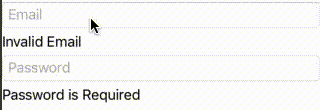
StackLayoutor maybe something more efficient like aGrid. YourEntrywould go inside this layout. This gives you the ability to dynamically add views/controls to this layout in your behaviour. – SundewErrorscollection which changes, so they have to update as well. It does not matter that the specific property errors collection did not change, the binding cannot know that. However, this should not hinder the performance at all, evaluating the converter should be very lightweight. Have you tried stepping through the code to see what actually takes the one second to complete? It seems too much for any kind of operation. – Palladino