When I generate a Jest code coverage report for my Vue 2.7.X app, the lines shown as covered/uncovered in the report don't make any sense:
The red sections in this report should indicate code that's not covered (executed) by the test suite, but obviously it makes no sense to show comments (lines 290, 291) as uncovered, or to show (part of) line 298 as uncovered when the lines before and after are covered.
I guess what's happening is that the lines which Jest detects as uncovered are not being correctly mapped back to the source code, so there may be a problem with the Babel transpilation.
I generate the code coverage report with yarn jest --coverage and the application source code is written in JavaScript (rather than TypeScript).
some of the dependencies from package.json which may be relevant to the problem are shown below:
"devDependencies": {
"@babel/core": "^7.20.5",
"@babel/preset-env": "^7.20.2",
"@vue/test-utils": "1.3.3",
"@vue/vue2-jest": "29.2.2",
"@vitejs/plugin-vue2": "^2.2.0",
"babel-jest": "^29.3.1",
"http-proxy": "^1.18.1",
"jest": "^29.3.1",
"jest-environment-jsdom": "^29.3.1",
"sass": "1.32.13",
"sass-lint": "^1.13.1",
"start-server-and-test": "^1.14.0",
"unplugin-vue-components": "^0.22.12",
"vite": "^4.0.1",
"vite-plugin-rewrite-all": "^1.0.1",
"vue-template-compiler": "^2.7.14"
}
Minimum Reproducible Example
I've created a minimal Git repo that demonstrates the problem.
- Clone the repo
- Run
yarn install && yarn test:unit:coverageto generate the coverage report (or use npm instead) - Open the file
coverage/lcov-report/index.htmlto see the report
If you open the page for components/toaster-message.vue, it says 1/2 branches and 2/3 functions are covered, but none of the lines are marked in red (hideAppMessage should be red because it's not tested).
If you open the page for views/login.vue the lines that are marked in red (uncovered) don't make any sense. There are no tests for this component.

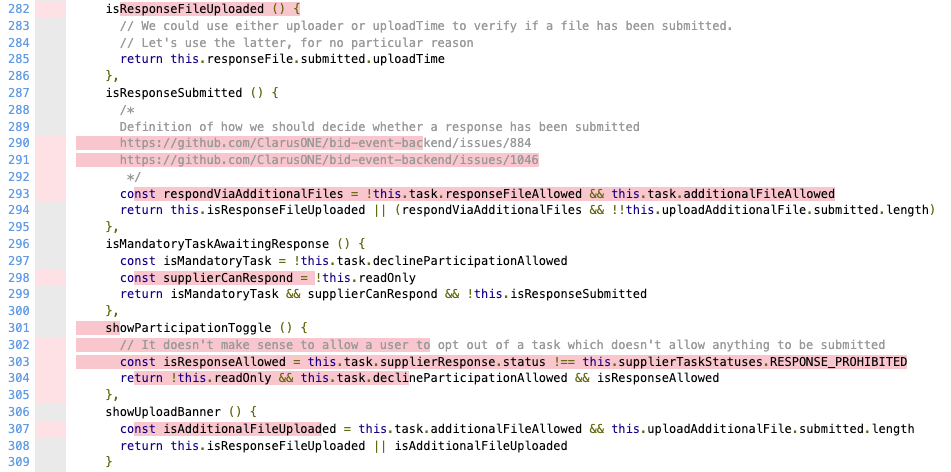
@vue/vue2-jest@29when you install? Also have you tried to use just@vue/vue2-jestwhen configuring the transform? Your setup seems slightly different than the readme. – Arawn@vue/vue2-jestin the transform, but it doesn't make any difference. I've looked at the readme and I can't see any significant difference between the setup it recommends and what I'm using, can you? – Whitehead