Notice: Unknown: Connection failed to mail.domain.com,143: Connection timed out (errflg=2) in Unknown on line 0
imap_open("{mail.domain.com:143/novalidate-cert}INBOX", 'login', 'password')
The port 143 is open, I'm not behind a firewall, my server uses self-signed certificates.
I really don't understand why I can not connect to my mail server
I searched everywhere but I found no answer..

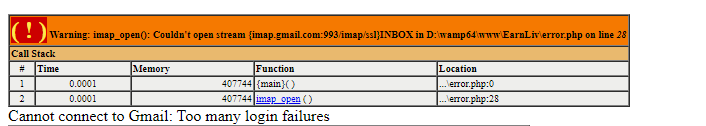
Cannot connect: Array ( [0] => Connection failed to mail.domain.com,143: Connection timed out )– Wallack