Consider the CSS selection I have here:
/* This works:
#myChart .ct-series-b .ct-bar {
*/
/* This does not (chromium, glnxa64) */
['ct\:series-name'='second'] .ct-bar {
/* Colour of your points */
stroke: black;
/* Size of your points */
stroke-width: 20px;
/* Make your points appear as squares */
stroke-linecap: round;
}
This is a sample chart using https://gionkunz.github.io/chartist-js/
I am trying to select the ct-bar elements:
The colon appears to be throwing off the selector. I have tried various escape approaches :, \3A with a space after, single and double quotes - no luck.

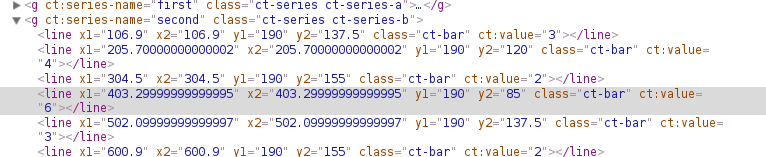
[ct\:series-name='second'](not tested but I just read about this somewhere yesterday) – Photokinesis[ct\:series-name="second"]works here, but not here. In the DOM, the attribute is displayed asct:series-name="second", but when you inspect the actual HTML, the attribute isseries-name="second"(for me at least in the Chrome console). – Keewatinct:series-name="second"in the console but neitherct\:series-namenorct|series-nameworks. Very interesting. (And your first fiddle works fine for me too) – Harragan