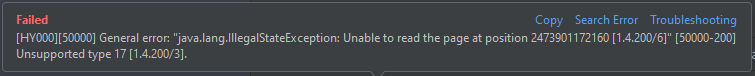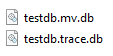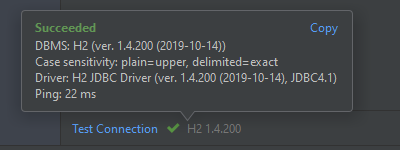I am creating a JavaFX program with an embedded H2 database that will be used to handle user logins and passwords. Using Intellij Ultimate, I have a database that I can run from the toolbar. In addition, I am almost certain I have the correct JDBC driver and URL. The database runs fine from Intellij's database console. The error occurs when I try to access the database with Java code. I am using a database class to handle my database connection.
I am receiving a JdbcSQLNonTransientException, General error:
Illegal state exception: unable to read the page at position
Caused by: java.lang.IllegalStateException: Unsupported type 17.
The line of code that is shown in my compiler, causing the error:
Connection conn = DriverManager.getConnection(DB_URL, "sa", "");
I have tried finding a similar issue everywhere but cannot find related problems. I have tried simplifying my class as much as possible to isolate the problem and simply establish a connection. I deleted my project and tried to start fresh.
Simplified DatabaseManager class that produces the problem:
public class DatabaseManager {
static final String JDBC_DRIVER = "org.h2.Driver";
static final String DB_URL = "jdbc:h2:D:/trant/Documents/Java Practice/Order A Car2/res/userDatabase";
public static void main(String[] args) throws ClassNotFoundException, SQLException {
Class.forName("org.h2.Driver");
Connection conn = DriverManager.getConnection(DB_URL, "sa", "");
Statement st = conn.createStatement();
st.executeUpdate("SELECT * FROM JOBS");
conn.close();
}
}
I expect to connect to an H2 database and retrieve data from the table "JOBS". The code is not compiling with the above errors.
edit: If I use version 1.4.199 of H2 rather than 1.4.200, the issue goes away. I found an almost identical problem here: https://github.com/h2database/h2database/issues/2078. This link has an identical stack trace to mine. I have yet to resolve the problem with version 1.4.200