I am trying to push files to my remote repository from my local repository and I see this
fatal error : fatal: unable to access 'https://github.com/vinivasundharan/abcd.git/': Couldn't resolve host 'github.com'
My computer is not using any Proxy because I have seen methods to resolve the issue when Proxy is being used.
I have tried the solutions from this and this. But both doesn't seem to help. My system has an active internet connection using Windows 7.
UPDATE
git config -l returns the following. I had to post it because I do not what exaclty this means
core.symlinks=false
core.autocrlf=true
color.diff=auto
color.status=auto
color.branch=auto
color.interactive=true
help.format=html
http.sslcainfo=C:/Users/vav9sw/AppData/Local/Programs/Git/mingw64/ssl/certs/ca-bundle.crt
diff.astextplain.textconv=astextplain
rebase.autosquash=true
user.name=xyz
[email protected]
core.repositoryformatversion=0
core.filemode=false
core.bare=false
core.logallrefupdates=true
core.symlinks=false
core.ignorecase=true
core.hidedotfiles=dotGitOnly
remote.origin.url=https://github.com/vinivasundharan/abcd.git
remote.origin.fetch=+refs/heads/*:refs/remotes/origin/*`
EDIT
Just to make sure that i have followed the steps to Upload the file to GitHub check the attached image to see the steps i have followed.

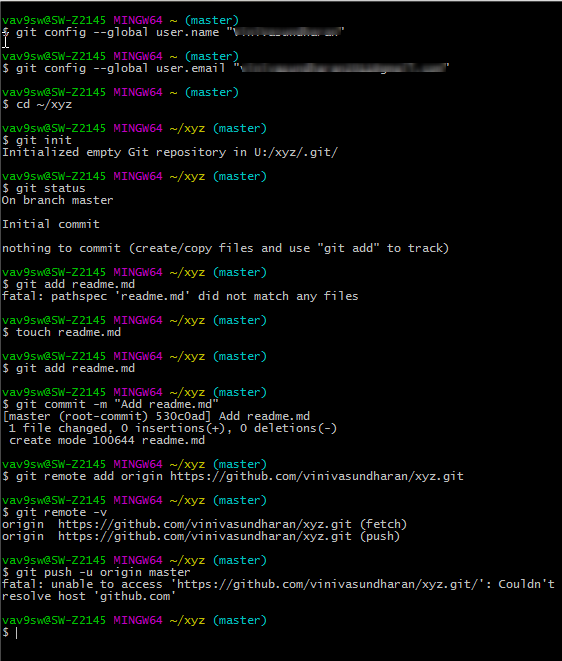
git config -lreturns lines with 'proxy' in them? – Submissivegit config-l– Hayseedping github.comwork from the command prompt? If not, the problem is with your network/network settings. – TerreverteRequest timed outWhat change could be made to get it working. If there is a dns issue will i be able to access websites from my system? – Hayseedping github.comandping google.comare failing to resolve the ip address, you will not likely be able to access other websites. – Terreverteset GIT_CURL_VERBOSE=1; git pushreturns? – Submissivegit pushinstead ofgit push origin master– Hayseedgit clone https://github.com/vinivasundharan/testnew1.gitit shows couldnt resolve host. I can`t clone from the remote repository to the desktop as well. It fails as well. – Hayseedexport GIT_CURL_VERBOSE=1: after that agit cloneis supposed to show a bit more. But if it shows onlyCouldn't resolve host 'github.com', then try the same from a CMD (not a bash session) – Submissive