Say I have a data frame and want to make a plot
df <- melt(iris)
p <- ggplot(data = df, aes(x = Species, y = value)) +
geom_boxplot() + theme(aspect.ratio = 1)
I then want to use ggsave() to save a pdf of this plot
ggsave(plot = p, width = 3, height = 3, dpi = 300, filename = "not squished axis.pdf")
The problem is that I want to specify the dimensions of the plot itself but independently of the axis labels so that the plot specified below will have the same size and dimensions in terms of the absolute length of the axes.
q <- ggplot(data = df, aes(x = Species, y = (value)*10000000)) +
geom_boxplot() + theme(aspect.ratio = 1)
ggsave(plot = q, width = 3, height = 3, dpi = 300, filename = "squished axis.pdf")
Is there a way to do this easily?
Here is an example of a plot closer to what I would like in terms of the axis lengths:
the only problem is that by changing the aspect ratio, I end up squishing the y axis to make the x axis closer to even in length...

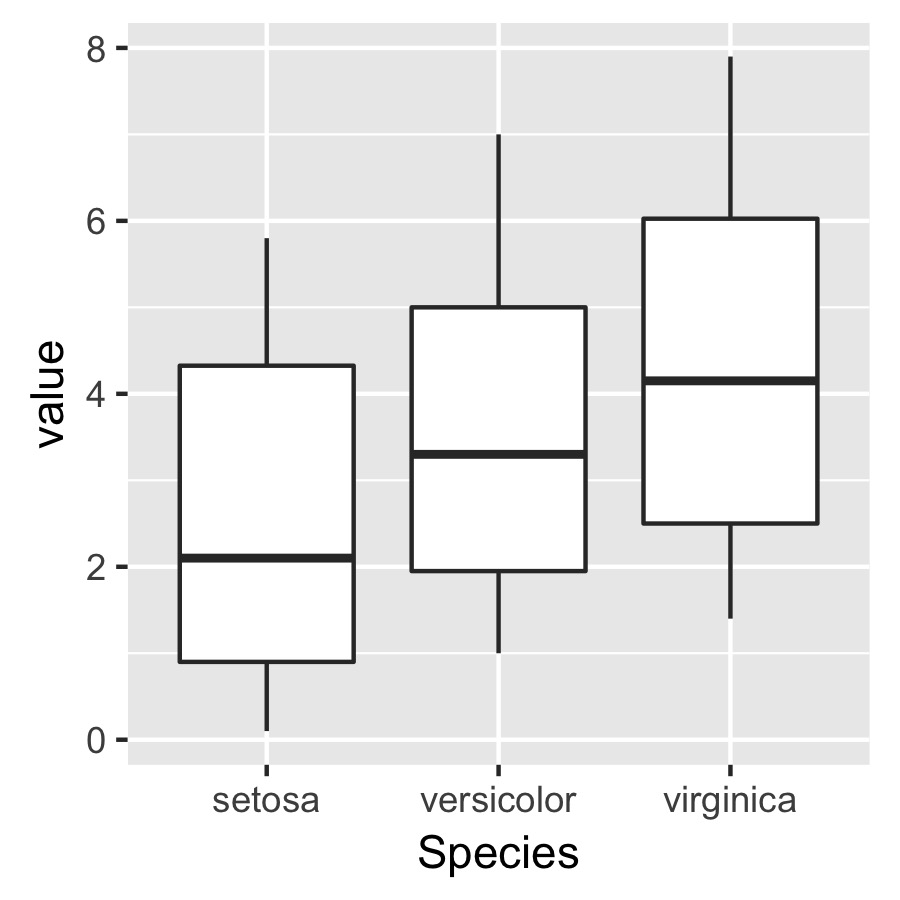

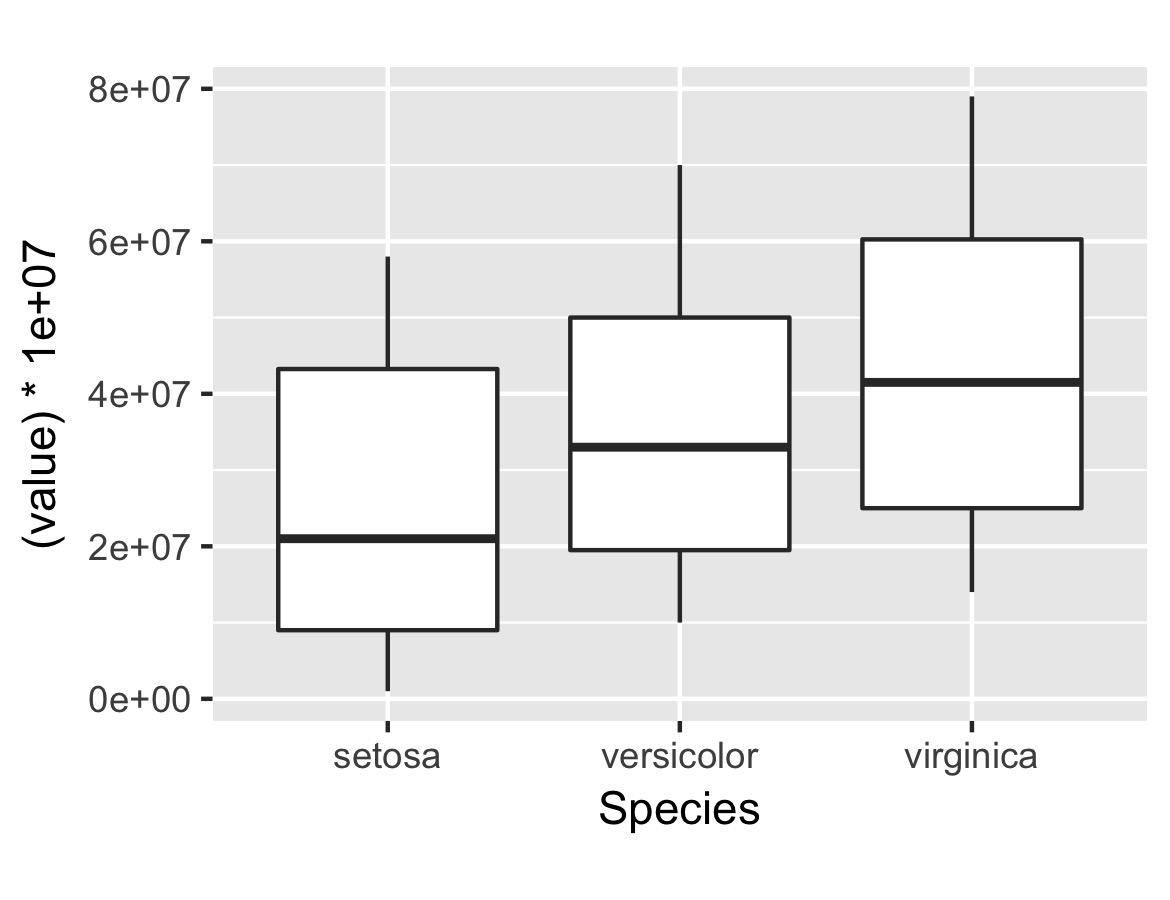




heightandwidthinggsavethe plot will have the same dimensions (in pixels/inches) and (depending on the data) different axis ranges. Can you include a mockup/sample figure of what you'd like to achieve? – Sextuplefacet_wrapto plot both datasets on the same scale. See my example below. – Sextuple