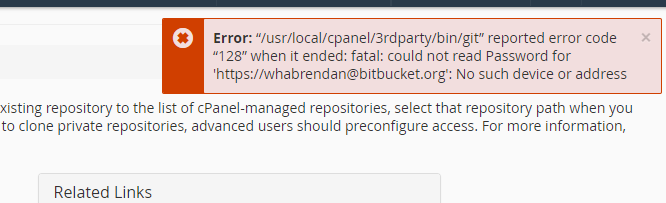I am having issue connecting git repo to cpanel. I have added SSH keys to cPanel from git correctly. Sometime repo are connecting and sometime i am getting following issue Error: “/usr/local/cpanel/3rdparty/bin/git” reported error code “128” when it ended: fatal: could not read Password for 'https://[email protected]': No such device or address
Thank you in advance