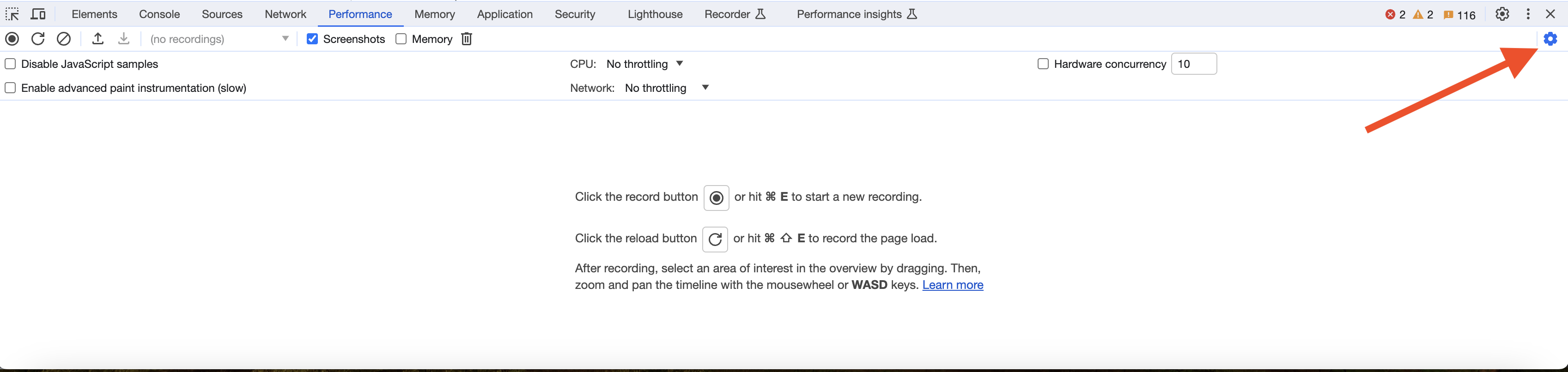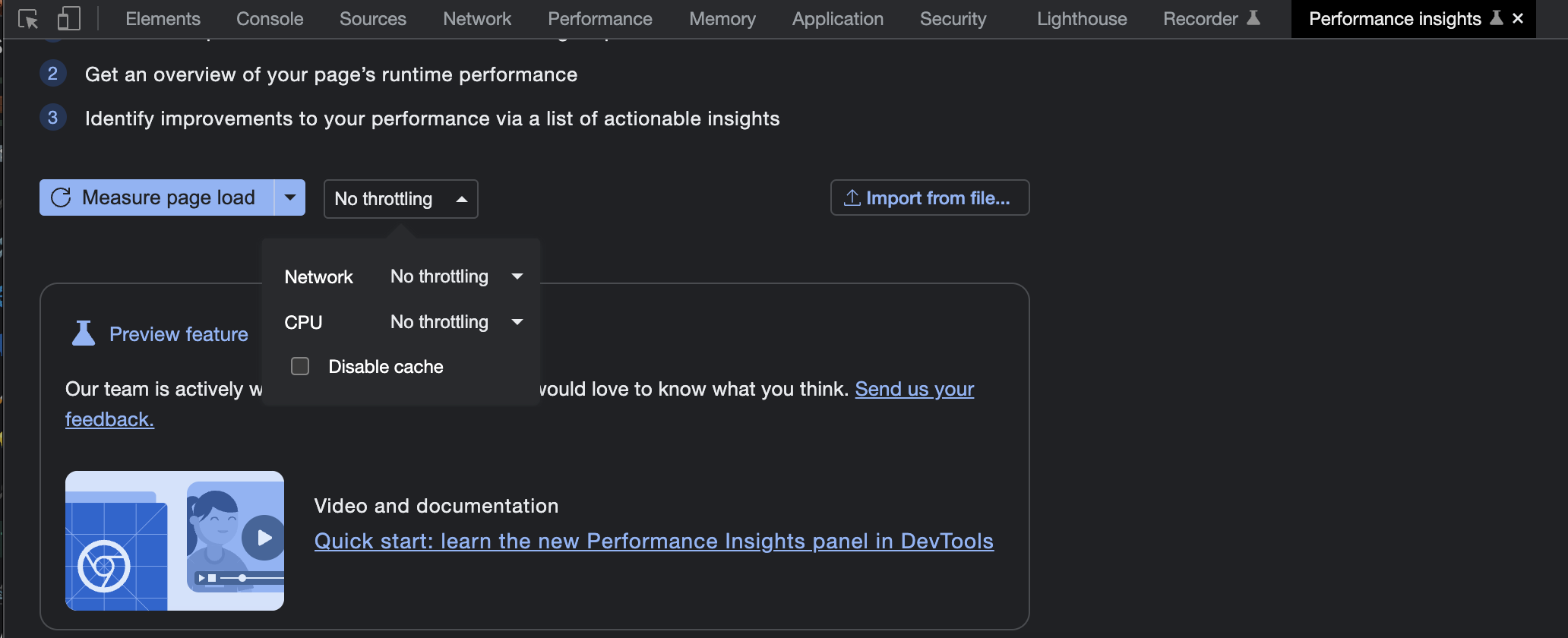I am trying to emulate the feel of an application on lower spec systems, running on Chrome. Is it possible throttle the CPU and put limitations on resources?
Chrome has introduced CPU throttling now.
Goto DevTools -> Performance and click ⚙️ icon at the top right side of the Performance tab. You will see a CPU Throttling dropdown.
As of Chrome 112.0.5615.121, CPU throttling is available under the 'Performance Insights' tab.
DevTools > Performance Insights > Settings (gear icon) > CPU
Select something in CPU throttling and click "Measure page load"
Chrome has introduced CPU throttling now.
Goto DevTools -> Performance and click ⚙️ icon at the top right side of the Performance tab. You will see a CPU Throttling dropdown.
That depends on your platform and available tools at your disposal. Usually, you are able to set CPU clock in your BIOS settings. There may also be CPU clock management software tools that you could use within your OS for more dynamic control.
You can also emulate network data throttling in Chrome's Dev Tools. If you enable device emulation mode, the network throttling option becomes available.
© 2022 - 2024 — McMap. All rights reserved.