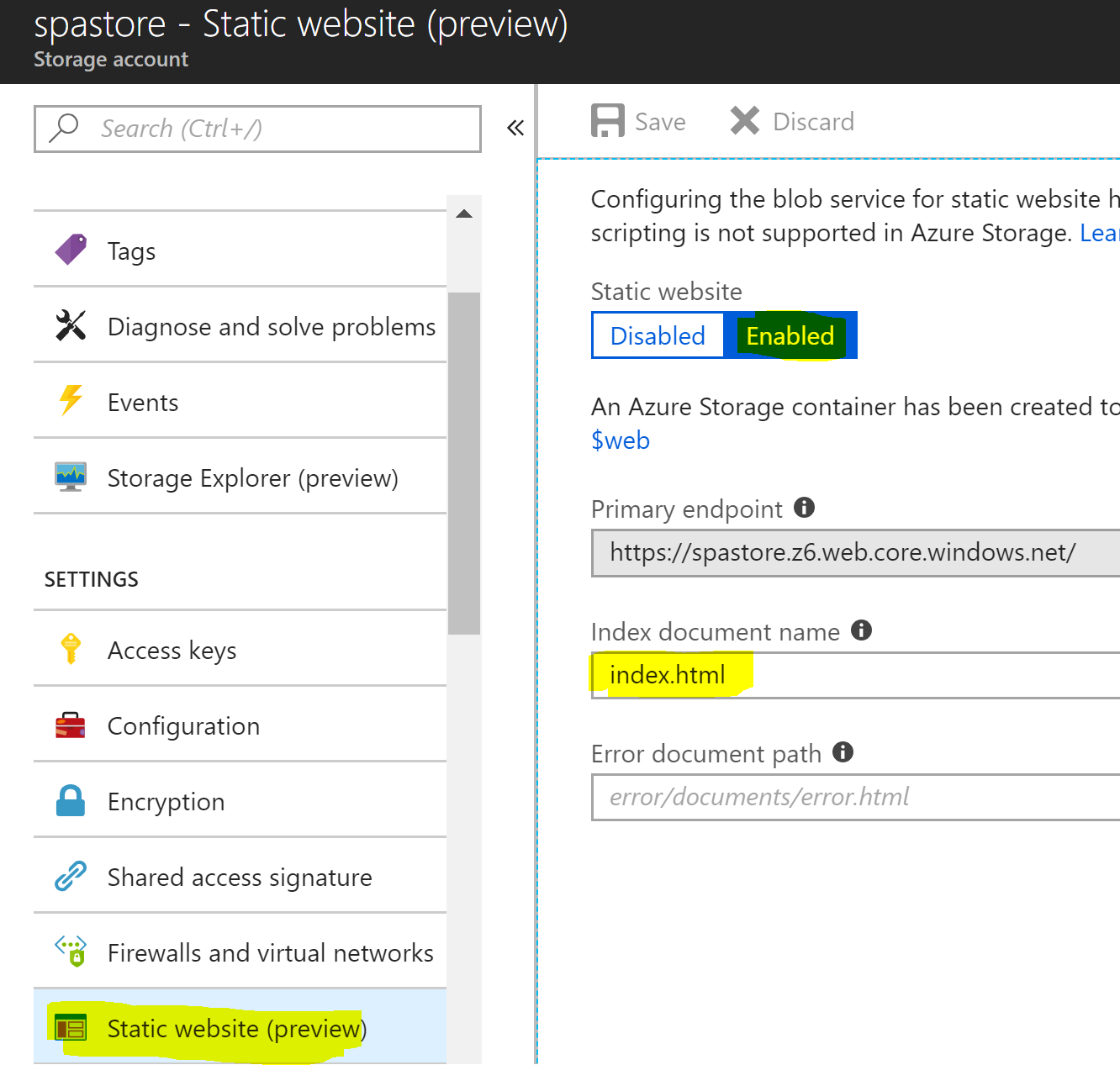Im trying to write an ARM template that creates a storage account with the new static website (preview) feature:
When I go to the Automation Script blade I don't see any related settings within the ARM template:
{
"$schema": "https://schema.management.azure.com/schemas/2015-01-01/deploymentTemplate.json#",
"contentVersion": "1.0.0.0",
"parameters": {
"storageAccounts_spastore_name": {
"defaultValue": "spastore",
"type": "String"
}
},
"variables": {},
"resources": [
{
"type": "Microsoft.Storage/storageAccounts",
"sku": {
"name": "Standard_LRS",
"tier": "Standard"
},
"kind": "StorageV2",
"name": "[parameters('storageAccounts_spastore_name')]",
"apiVersion": "2018-02-01",
"location": "westeurope",
"tags": {
"purpose": "example"
},
"scale": null,
"properties": {
"networkAcls": {
"bypass": "AzureServices",
"virtualNetworkRules": [],
"ipRules": [],
"defaultAction": "Allow"
},
"supportsHttpsTrafficOnly": false,
"encryption": {
"services": {
"file": {
"enabled": true
},
"blob": {
"enabled": true
}
},
"keySource": "Microsoft.Storage"
},
"accessTier": "Hot"
},
"dependsOn": []
}
]
}
I also don't see any related settings within the Azure Resource Explorer. I am aware that I have to use a newer API version as well but I don't know how to enable the feature using an ARM Template?