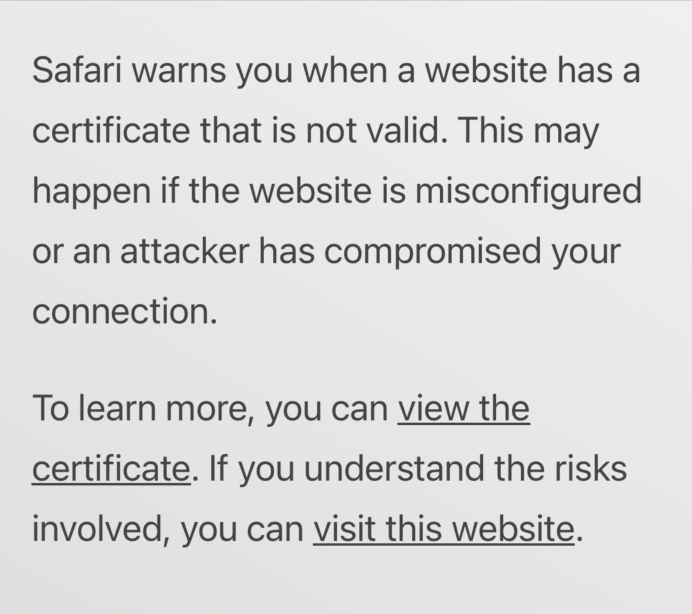My app is live. It was working fine. But somedays before we changed the certificates(for security purpose) on Server. And Now whenever I tried to run my app. It is giving error:
The certificate for this server is invalid. You might be connecting to a server that is pretending to be "DOMAIN NAME" which could put your confidential information at risk.
I am using Swift3. I want to know Is this front-end issue or server-end? How can I resolve this?
Note: I have searched a lot about the issue, but didn't get the solution. I also tried Titanium - "The certificate for this server is invalid. You might be connecting to a server that is pretending to be DOMAIN.COM” but I was already follow all the steps.
Other thing is web-app and Android-app is working Ok. But iOS app giving error.