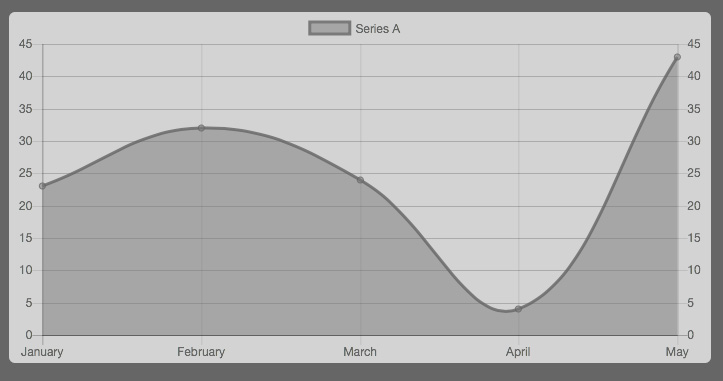I have a working chart that I made using chart.js, and by default the Y axis is on the left, but I would like to have Y axis data on both sides
I know I can change sides using:
yAxes: [{
position: 'right'
}]
but I would like same Y axis data on both sides. Any idea how to do that?
Thank you for your help.