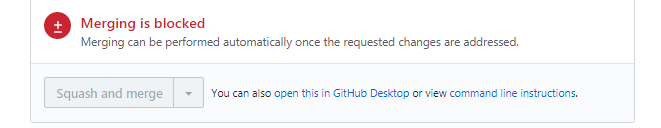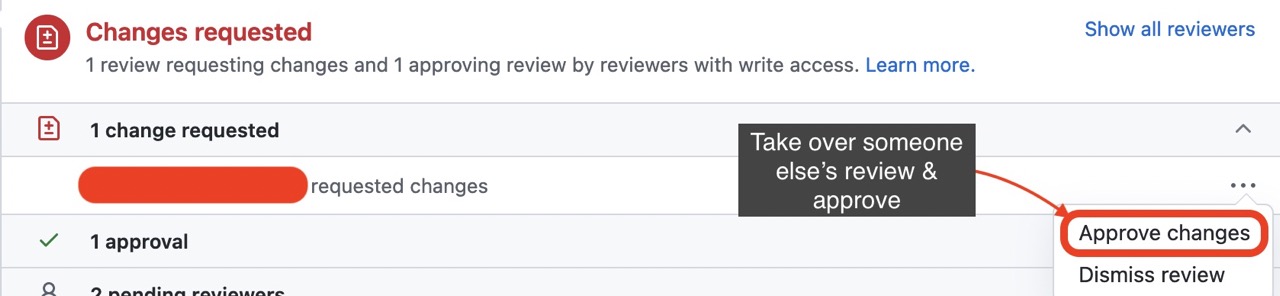I created a pull request, my approver requested some changes, i marked those resolved and clicked on re-request button with out seeing if the merging was blocked or unblocked. So now to unblock merging, do approver need to review the changes again and approve it ? Beacause the below message did not say it needs to be approved by reviewer.
Merging can be performed automatically once the requested changes are addressed.