The problem
I'm using a UITableView to show the list of transactions of a credit card. If the transaction is a chargeback, I'm adding a strikethrough style to the label:
The problem happens when that specific cell is reused. The strikethrought decoration is still there, even after resetting the text and attributedText property of the label.
Below I've added the relevant parts of my code:
Table view
class TimelineViewController: UIViewController {
private lazy var tableView: UITableView = {
let tableView = UITableView.init(frame: view.frame, style: .plain)
tableView.translatesAutoresizingMaskIntoConstraints = false
tableView.register(TimelineTableViewCell.self, forCellReuseIdentifier: TimelineTableViewCell.reuseIdentifier)
tableView.dataSource = self
tableView.delegate = self
return tableView
}()
override func viewDidLoad() {
super.viewDidLoad()
addTableViewOnView()
getTimeline()
}
}
extension TimelineViewController: UITableViewDataSource {
func tableView(_ tableView: UITableView, cellForRowAt indexPath: IndexPath) -> UITableViewCell {
guard let cell = tableView.dequeueReusableCell(withIdentifier: TimelineTableViewCell.reuseIdentifier,
for: indexPath) as? TimelineTableViewCell else { fatalError() }
cell.transactionData = viewModel.timeline[indexPath.row]
return cell
}
}
Table view cell
class TimelineTableViewCell: UITableViewCell {
static let reuseIdentifier = "TimelineTableViewCell"
var transactionData: TimelineResponseModel! {
didSet {
// Reset the labels
transactionDescriptionLabel.text = nil
transactionDescriptionLabel.attributedText = nil
transactionValueLabel.text = nil
transactionValueLabel.attributedText = nil
// Fill in the values
transactionDescriptionLabel.text = transactionData.description
transactionValueLabel.text = Formatter.currency.string(for: transactionData.balance)
if transactionData.isChargeback {
let value = Formatter.currency.string(for: transactionData.balance) ?? ""
transactionDescriptionLabel.attributedText = transactionData.description.strikedThrough()
transactionValueLabel.attributedText = value.strikedThrough()
}
}
}
private lazy var transactionDescriptionLabel: UILabel = {
let transactionDescriptionLabel = UILabel()
transactionDescriptionLabel.translatesAutoresizingMaskIntoConstraints = false
transactionDescriptionLabel.font = UIFont.preferredFont(forTextStyle: .footnote)
transactionDescriptionLabel.adjustsFontForContentSizeCategory = true
transactionDescriptionLabel.textColor = UIColor.activeText()
transactionDescriptionLabel.numberOfLines = 0
return transactionDescriptionLabel
}()
private lazy var transactionValueLabel: UILabel = {
let transactionValueLabel = UILabel()
transactionValueLabel.translatesAutoresizingMaskIntoConstraints = false
transactionValueLabel.font = UIFont.preferredFont(forTextStyle: .caption1).bold()
transactionValueLabel.adjustsFontForContentSizeCategory = true
transactionValueLabel.textColor = UIColor.activeText()
return transactionValueLabel
}()
override init(style: UITableViewCell.CellStyle, reuseIdentifier: String?) {
super.init(style: style, reuseIdentifier: reuseIdentifier)
addTransactionDescriptionLabel()
addTransactionValueLabel()
}
}
Strikethrough style
extension String {
func strikedThrough() -> NSAttributedString {
let strikethroughStyle = [NSAttributedString.Key.strikethroughStyle: NSUnderlineStyle.single.rawValue]
return NSAttributedString(string: self, attributes: strikethroughStyle)
}
}
What I've tried
I've tried some approaches, without success:
- Override
prepareForReuseand reset thetextandattributedTextof the label there. - Create an
elseafter theif transactionData.isChargebackto set thetransactionDescriptionLabelandtransactionValueLabelattributed text without the decoration
So, when the cell is reused, how can I reset it's labels to remove the strikethrough style I've added before?

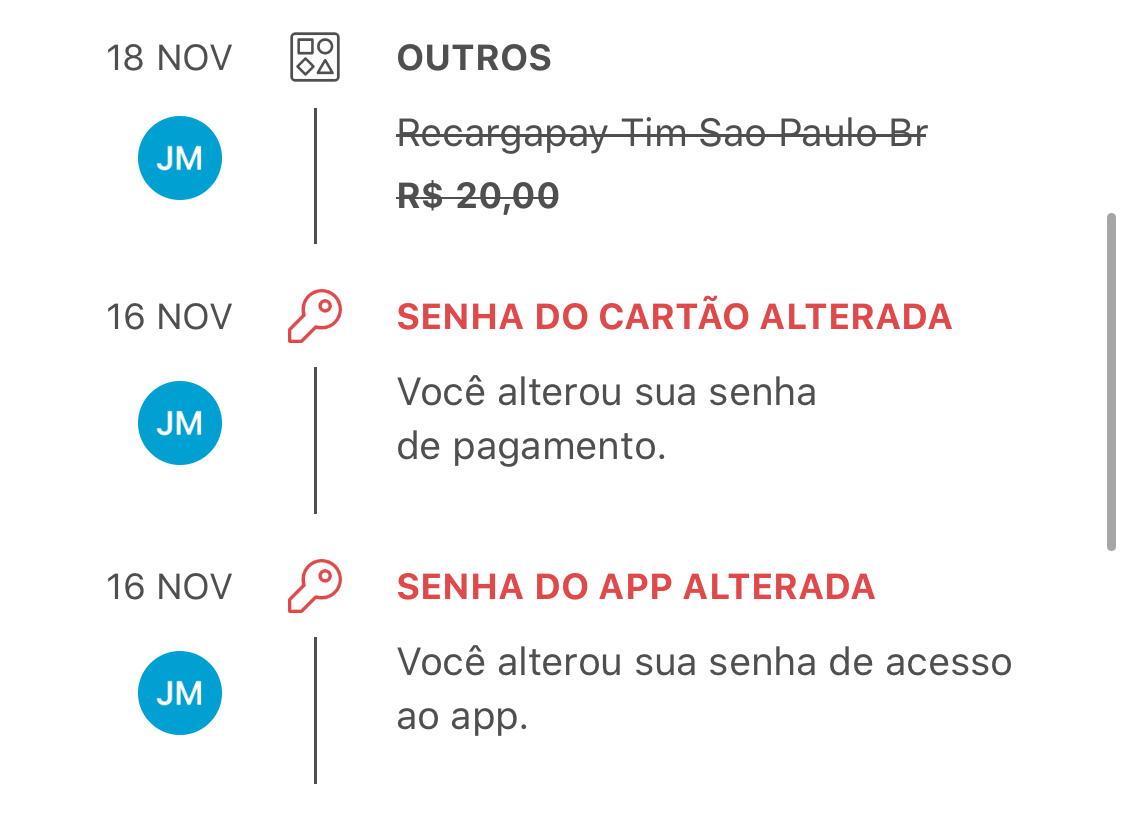
TimelineTableViewCellas opposed to the delegate withinTimelineViewController? – Endotheliumprivate, the only attribute accessible from outside is thetransactionData. When I set it, it updates the cell's UI elements. – SelfmovingattributedText, the problem doesn't happen anymore. Or, if I reset theattributedTextfirst, and thentextlater, the problem doesn't happen either. According to the documentation, assigning a new value to either property replaces the value of the other, so the order should not matter... Maybe that's aUILabelbug 😅 – Selfmoving