I'm trying to build DLIB for an iOS project. Running the cmake results in a libdlib.a and a load of .o files.
When I add the library to an Xcode project I get warning that the library hasn't been built for arm64.
My question is two-part:
- How can I build DLIB for iOS (I tried
cmake **path_to_source** -DCMAKE_OSX_ARCHITECTURE="arm64"but it caused loads of errors e.g.unknown type name '__uint32_t'; did you mean '__uint128_t')? - What is the purpose of all the
.ofiles that get built when you run cmake? Do I need to include them in an Xcode project?

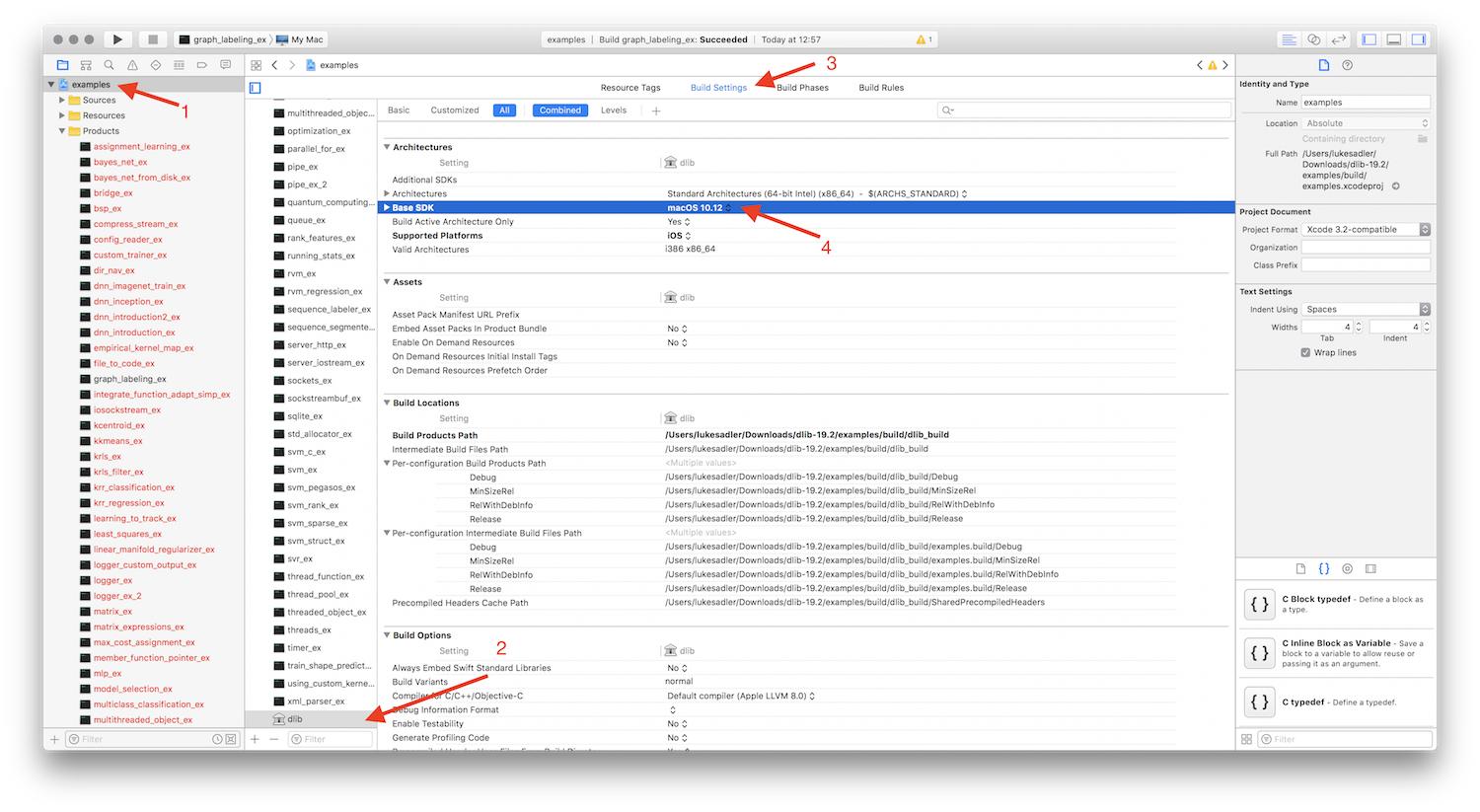
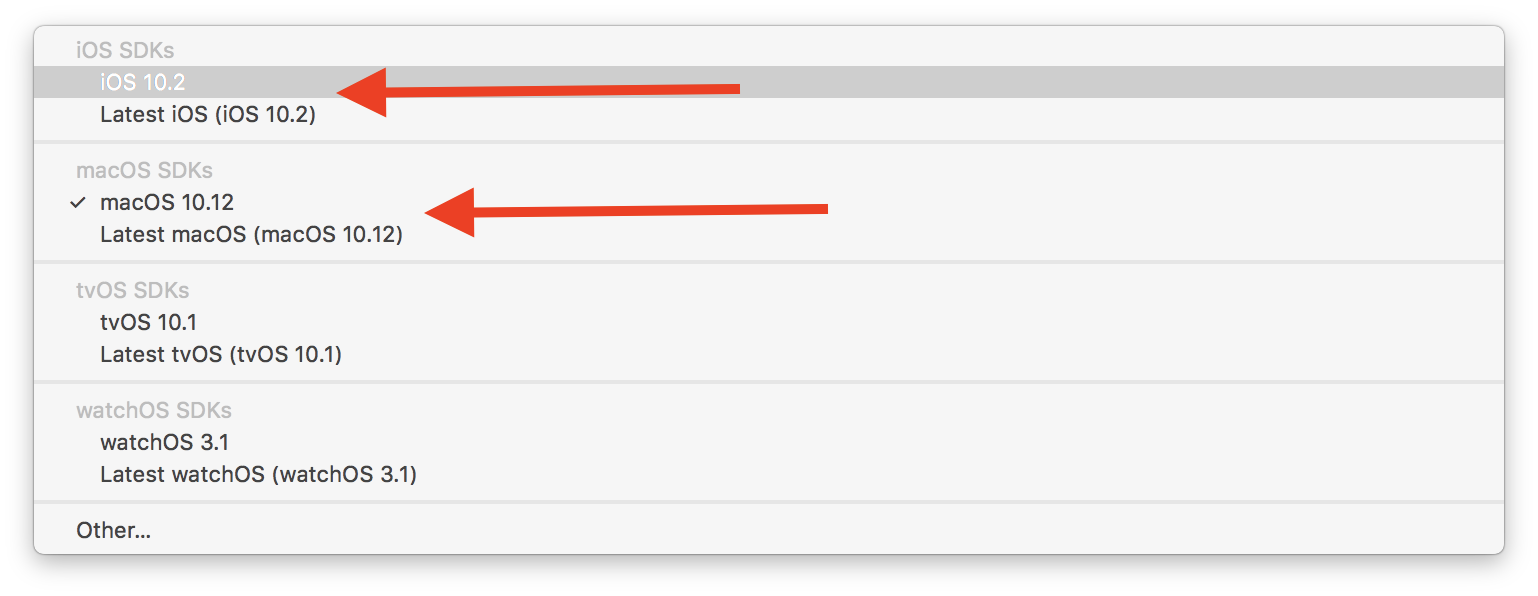
libdlib.ais static library You're probably would like to use. What's Your Xcode version? – Lefler