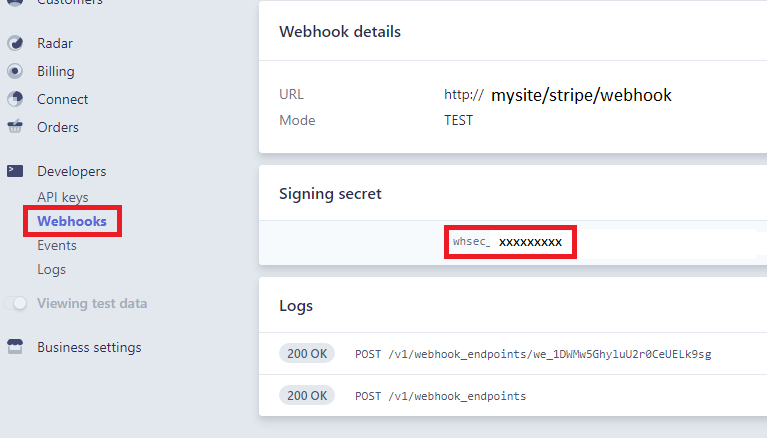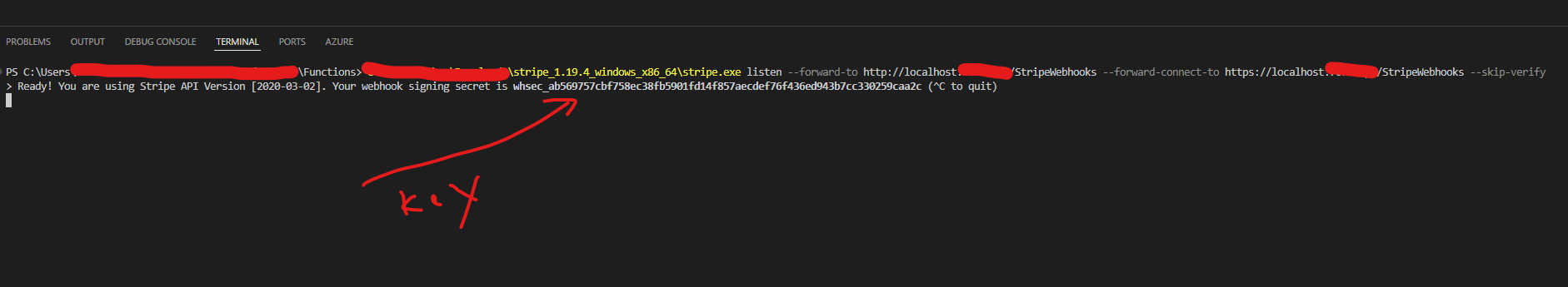I am using Stripe.net SDK from NuGet. I always get the
The signature for the webhook is not present in the Stripe-Signature header.
exception from the StripeEventUtility.ConstructEvent method.
[HttpPost]
public void Test([FromBody] JObject incoming)
{
var stripeEvent = StripeEventUtility.ConstructEvent(incoming.ToString(), Request.Headers["Stripe-Signature"], Constants.STRIPE_LISTENER_KEY);
}
The WebHook key is correct, the Request Header contains "Stripe-Signature" keys.
I correctly receive incoming data from the Webhook tester utility (using nGrok with Visual Studio).
the secureCompare method seems to be the culprit => StripeEventUtility.cs
I tried to manipulate the incoming data from Stripe (Jobject, string, serializing...). The payload signature may cause some problem.
Has anybody had the same problem?