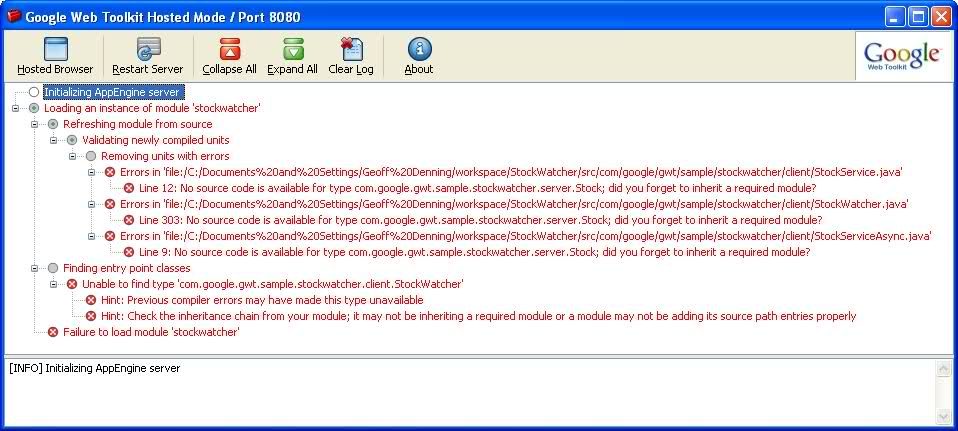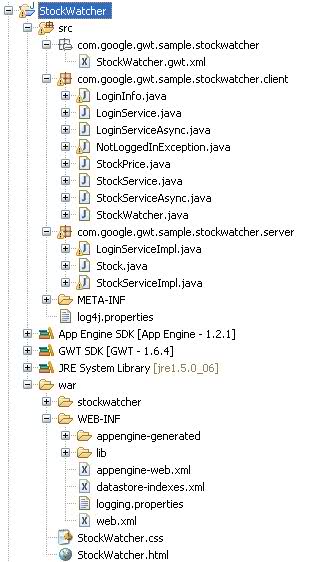After much trial and error, I managed to find a way to do this. It might not be the best way, but it works. Hopefully this post can save someone else a lot of time and effort.
These instructions assume that you have completed both the basic StockWatcher tutorial and the Google App Engine StockWatcher modifications.
Create a Client-Side Implementation of the Stock Class
There are a couple of things to keep in mind about GWT:
- Server-side classes can import client-side classes, but not vice-versa (usually).
- The client-side can't import any Google App Engine libraries (i.e. com.google.appengine.api.users.User)
Due to both items above, the client can never implement the Stock class that we created in com.google.gwt.sample.stockwatcher.server. Instead, we'll create a new client-side Stock class called StockClient.
StockClient.java:
package com.google.gwt.sample.stockwatcher.client;
import java.io.Serializable;
import java.util.Date;
public class StockClient implements Serializable {
private Long id;
private String symbol;
private Date createDate;
public StockClient() {
this.createDate = new Date();
}
public StockClient(String symbol) {
this.symbol = symbol;
this.createDate = new Date();
}
public StockClient(Long id, String symbol, Date createDate) {
this();
this.id = id;
this.symbol = symbol;
this.createDate = createDate;
}
public Long getId() {
return this.id;
}
public String getSymbol() {
return this.symbol;
}
public Date getCreateDate() {
return this.createDate;
}
public void setId(Long id) {
this.id = id;
}
public void setSymbol(String symbol) {
this.symbol = symbol;
}
}
Modify Client Classes to Use StockClient[] instead of String[]
Now we make some simple modifications to the client classes so that they know that the RPC call returns StockClient[] instead of String[].
StockService.java:
package com.google.gwt.sample.stockwatcher.client;
import com.google.gwt.sample.stockwatcher.client.NotLoggedInException;
import com.google.gwt.user.client.rpc.RemoteService;
import com.google.gwt.user.client.rpc.RemoteServiceRelativePath;
@RemoteServiceRelativePath("stock")
public interface StockService extends RemoteService {
public Long addStock(String symbol) throws NotLoggedInException;
public void removeStock(String symbol) throws NotLoggedInException;
public StockClient[] getStocks() throws NotLoggedInException;
}
StockServiceAsync.java:
package com.google.gwt.sample.stockwatcher.client;
import com.google.gwt.sample.stockwatcher.client.StockClient;
import com.google.gwt.user.client.rpc.AsyncCallback;
public interface StockServiceAsync {
public void addStock(String symbol, AsyncCallback<Long> async);
public void removeStock(String symbol, AsyncCallback<Void> async);
public void getStocks(AsyncCallback<StockClient[]> async);
}
StockWatcher.java:
Add one import:
import com.google.gwt.sample.stockwatcher.client.StockClient;
All other code stays the same, except addStock, loadStocks, and displayStocks:
private void loadStocks() {
stockService = GWT.create(StockService.class);
stockService.getStocks(new AsyncCallback<String[]>() {
public void onFailure(Throwable error) {
handleError(error);
}
public void onSuccess(String[] symbols) {
displayStocks(symbols);
}
});
}
private void displayStocks(String[] symbols) {
for (String symbol : symbols) {
displayStock(symbol);
}
}
private void addStock() {
final String symbol = newSymbolTextBox.getText().toUpperCase().trim();
newSymbolTextBox.setFocus(true);
// Stock code must be between 1 and 10 chars that are numbers, letters,
// or dots.
if (!symbol.matches("^[0-9a-zA-Z\\.]{1,10}$")) {
Window.alert("'" + symbol + "' is not a valid symbol.");
newSymbolTextBox.selectAll();
return;
}
newSymbolTextBox.setText("");
// Don't add the stock if it's already in the table.
if (stocks.contains(symbol))
return;
addStock(new StockClient(symbol));
}
private void addStock(final StockClient stock) {
stockService.addStock(stock.getSymbol(), new AsyncCallback<Long>() {
public void onFailure(Throwable error) {
handleError(error);
}
public void onSuccess(Long id) {
stock.setId(id);
displayStock(stock.getSymbol());
}
});
}
Modify the StockServiceImpl Class to Return StockClient[]
Finally, we modify the getStocks method of the StockServiceImpl class so that it translates the server-side Stock classes into client-side StockClient classes before returning the array.
StockServiceImpl.java
import com.google.gwt.sample.stockwatcher.client.StockClient;
We need to change the addStock method slightly so that the generated ID is returned:
public Long addStock(String symbol) throws NotLoggedInException {
Stock stock = new Stock(getUser(), symbol);
checkLoggedIn();
PersistenceManager pm = getPersistenceManager();
try {
pm.makePersistent(stock);
} finally {
pm.close();
}
return stock.getId();
}
All other methods stay the same, except getStocks:
public StockClient[] getStocks() throws NotLoggedInException {
checkLoggedIn();
PersistenceManager pm = getPersistenceManager();
List<StockClient> stockclients = new ArrayList<StockClient>();
try {
Query q = pm.newQuery(Stock.class, "user == u");
q.declareParameters("com.google.appengine.api.users.User u");
q.setOrdering("createDate");
List<Stock> stocks = (List<Stock>) q.execute(getUser());
for (Stock stock : stocks)
{
stockclients.add(new StockClient(stock.getId(), stock.getSymbol(), stock.getCreateDate()));
}
} finally {
pm.close();
}
return (StockClient[]) stockclients.toArray(new StockClient[0]);
}
Summary
The code above works perfectly for me when deployed to Google App Engine, but triggers an error in Google Web Toolkit Hosted Mode:
SEVERE: [1244408678890000] javax.servlet.ServletContext log: Exception while dispatching incoming RPC call
com.google.gwt.user.server.rpc.UnexpectedException: Service method 'public abstract com.google.gwt.sample.stockwatcher.client.StockClient[] com.google.gwt.sample.stockwatcher.client.StockService.getStocks() throws com.google.gwt.sample.stockwatcher.client.NotLoggedInException' threw an unexpected exception: java.lang.NullPointerException: Name is null
Let me know if you encounter the same problem or not. The fact that it works in Google App Engine seems to indicate a bug in Hosted Mode.