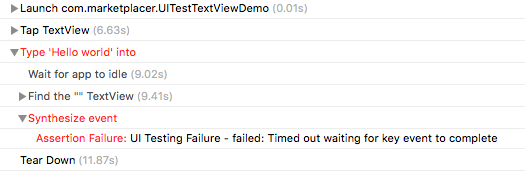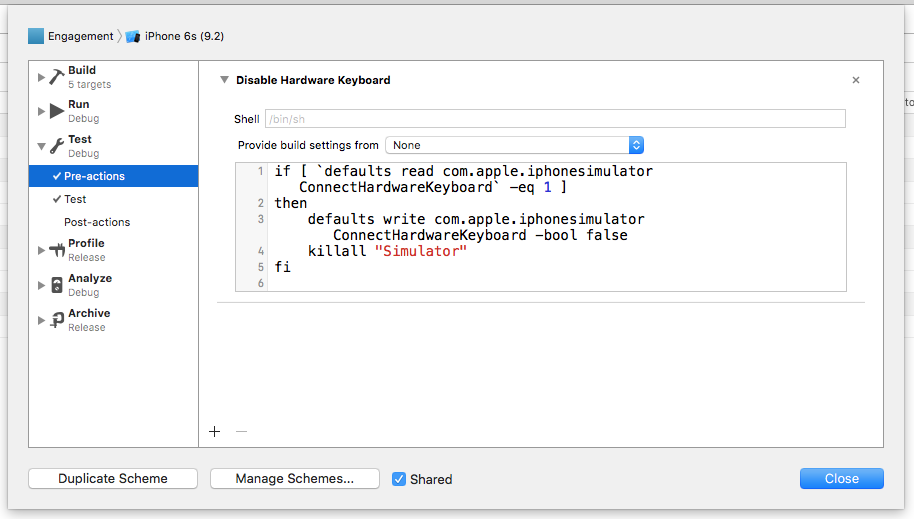I have the following XCTest UI test that types text into a text view.
let textView = app.textViews.elementBoundByIndex(0)
textView.tap()
textView.typeText("Hello world")
When run as an Xcode bot it shows the following error for the typeText call.
Assertion: UI Testing Failure - failed: Timed out waiting for key event to complete
Interestingly, when I run it manually from the Xcode on the same computer the test passes. This test also passed in Xcode bot before upgrade to Xcode 7.1 / iOS 9.1. What can be the source of the problem?
Here is an isolated demo with the UI test: https://github.com/exchangegroup/UITestTextViewDemo
iOS 9.1 Simulator, OS X 10.11.1 (15B42), Xcode 7.1 (7B91b), OS X Server 5.0.15 (15S4033)
Reported to Apple.