Reading the documentation, it appears that I should be able to install package and its dependencies with the -x flag. But when I try to uninstall the javaruntime package with the command choco uninstall javaruntime -x, it fails because of dependencies.
It gives me this error:
> choco uninstall javaruntime -x
Chocolatey v0.10.1
Uninstalling the following packages:
javaruntime
javaruntime not uninstalled. An error occurred during uninstall:
Unable to uninstall 'javaruntime 8.0.101' because 'groovy 2.3.6' depends on it.
Chocolatey uninstalled 0/1 packages. 1 packages failed.
See the log for details (C:\ProgramData\chocolatey\logs\chocolatey.log).
Failures
- javaruntime (exited 1) - javaruntime not uninstalled. An error occurred during uninstall:
Unable to uninstall 'javaruntime 8.0.101' because 'groovy 2.3.6' depends on it.
Am I doing something wrong?

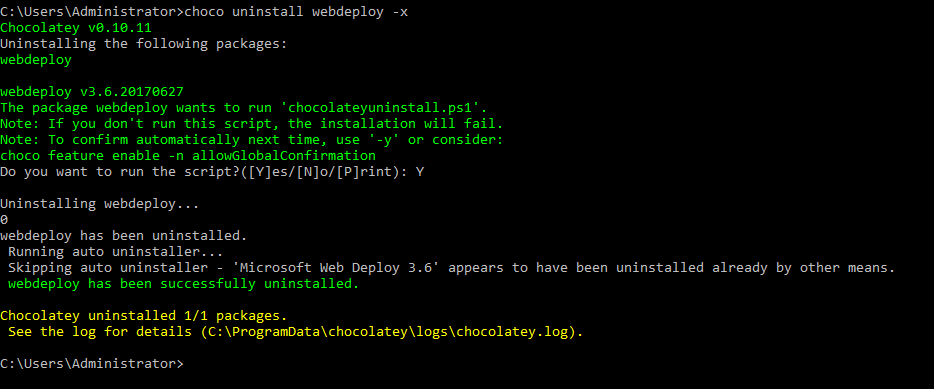
choco uninstall groovy -xit would remove javaruntime and then groovy (although javaruntime may fail if other things depend on it). I think we all want a switch to remove something regardless of the things that depend on it. – Leiker