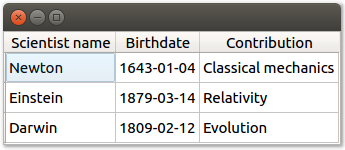I need to implement a table with Qt.
I believe I'll be suing a QAbstractTableModel, with a QTableView using this model.
I understand I'll have to edit the rowCount(), columnCount(), and data() functions of the model.
However, I don't understand how to exactly set the data inside the model, so that data() function can retrieve it..
Is the setData() function provided for this purpose? I have seen it takes EditRole as its parameter, which I don't want, as I don't want my table to be editable.
So, how do I "set" data inside the model, or have data for the model to get at, using data() function?
Also, how is the data() function called, i.e., who calls it and where would it need to be called?
Please help me with this.
Thanks.