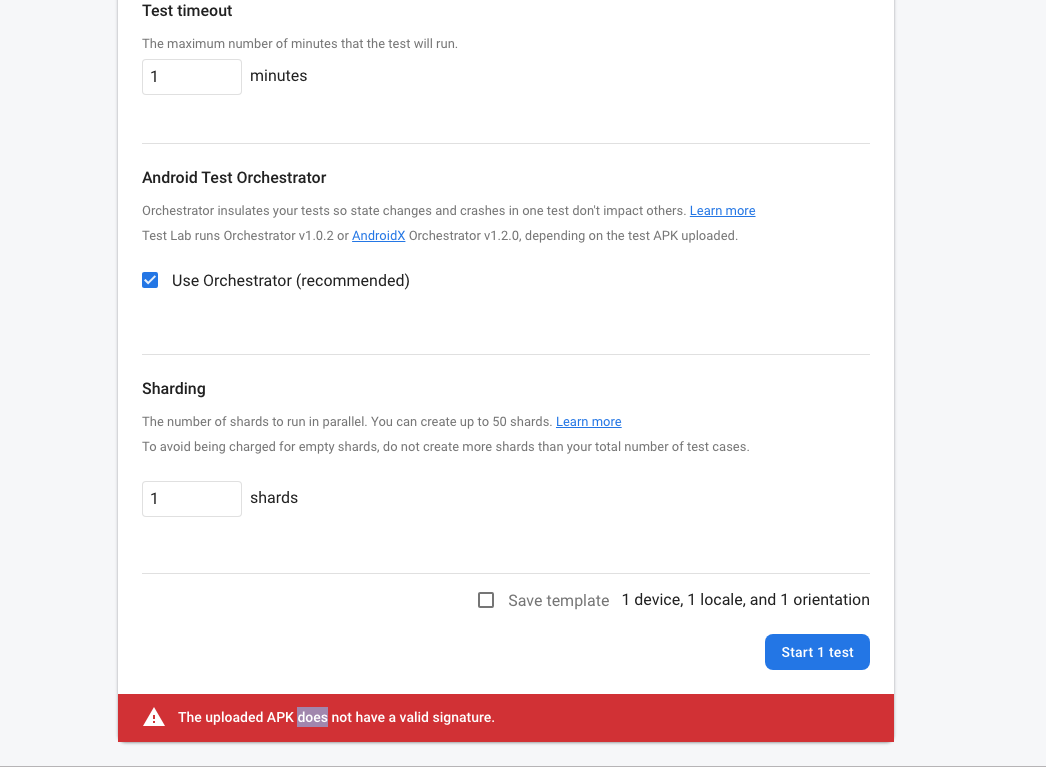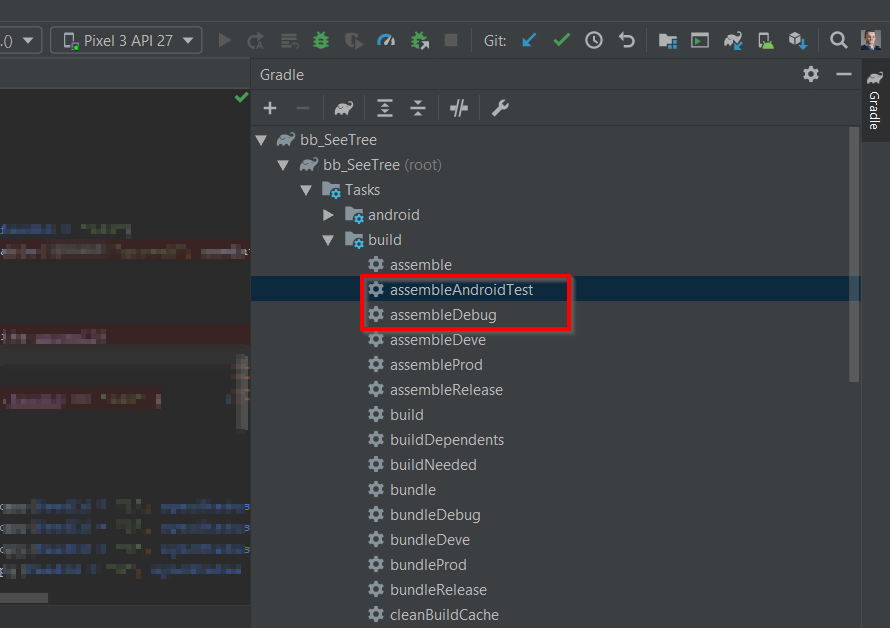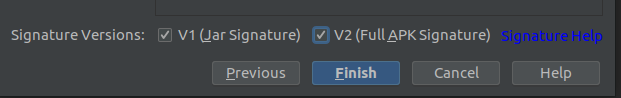I came across the same issue, and the problem was in the test APK signature (looks like Firebase requires both APKs to be signed). Apparently, it was not signed because of I was testing a library module instrumented tests. The first thing I would suggest is to go and check signatures for both APKs:
jarsigner -verify APK_FILE_PATH
If you see that one of your APKs is not signed, you need to dig dipper into your project setup. If you want to test a library module, you might be missing signingConfigs in build.gradle of this library (usually it's not there if you serve the library only as a part of your main application). It seems that Firebase is totally fine with DEBUG versions of the app and test APKs, so you may just need to have a debug.keystore signing in the library build.gradle:
android {
...
signingConfigs {
debug {
storeFile file(PATH_TO_YOUR_DEBUG_KEYSTORE)
}
}
}