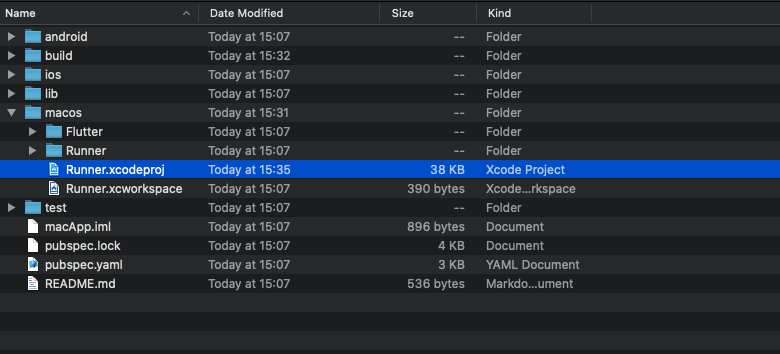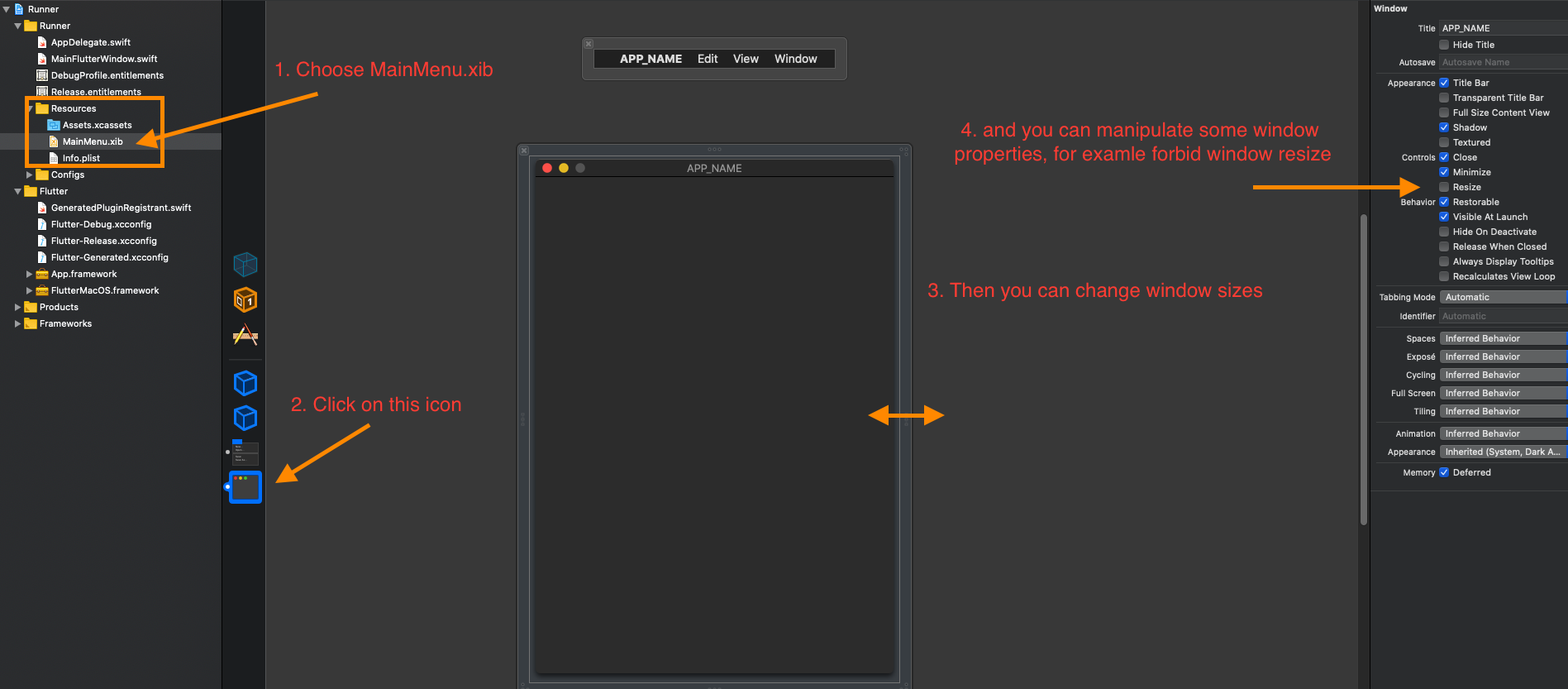I am trying to build a macOS desktop app with flutter. I want the app to be full-width, edge-to-edge. However, when I run the app via the simulator, or after the build, it always launches the app with size 800x600.
I have set the height and width of the root container to double.infinity. In fact, even if I set the height and width to 10.0, it always launches the app with 800x600. I am new to flutter, so probably missing some fundamentals. Most tutorials I have come across talk about building a mobile app where this is never a problem because the app always launches to its full width.
Here is my entire test app code:
import 'package:flutter/material.dart';
void main() {
runApp(MyApp());
}
class MyApp extends StatelessWidget {
@override
Widget build(BuildContext context) {
return Container(
decoration: BoxDecoration(color: Colors.white),
height: double.infinity,
width: double.infinity,
child: Center(
child: Text(
'Hello World',
textDirection: TextDirection.ltr,
style: TextStyle(
fontSize: 32, fontWeight: FontWeight.bold, color: Colors.black),
),
),
);
}
}