I want to load a component dynamically based on the route. I'm trying to make a single page which can load any individual component for testing purposes.
However whenever I try to do import(path) it shows the loader but never actually loads. If I hard code the exact same string that path contains then it works fine. What gives? How can I get nextjs to actually dynamically import the dynamic import?
// pages/test/[...component].js
const Test = () => {
const router = useRouter();
const { component } = router.query;
const path = `../../components/${component.join('/')}`;
console.log(path === '../../components/common/CircularLoader'); // prints true
// This fails to load, despite path being identical to hard coded import
const DynamicComponent = dynamic(() => import(path), {
ssr: false,
loading: () => <p>Loading...</p>,
});
// This seems to work
const DynamicExample = dynamic(() => import('../../components/Example'), {
ssr: false,
loading: () => <p>Loading...</p>,
});
return (
<Fragment>
<h1>Testing {path}</h1>
<div id="dynamic-component">
<DynamicComponent /> <!-- this always shows "Loading..." -->
<DynamicExample /> <!-- this loads fine. -->
</div>
</Fragment>
);
};
export default Test;

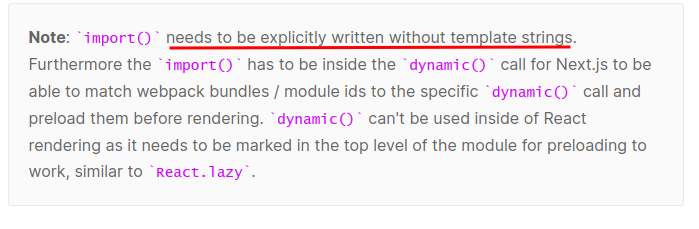
../components/${c}then it will pack all the files under components and will work. However in my case the project is big enough where the compiler crashes with oom so basically I cannot do this expression based importing. Real surprising to me. – Jegger