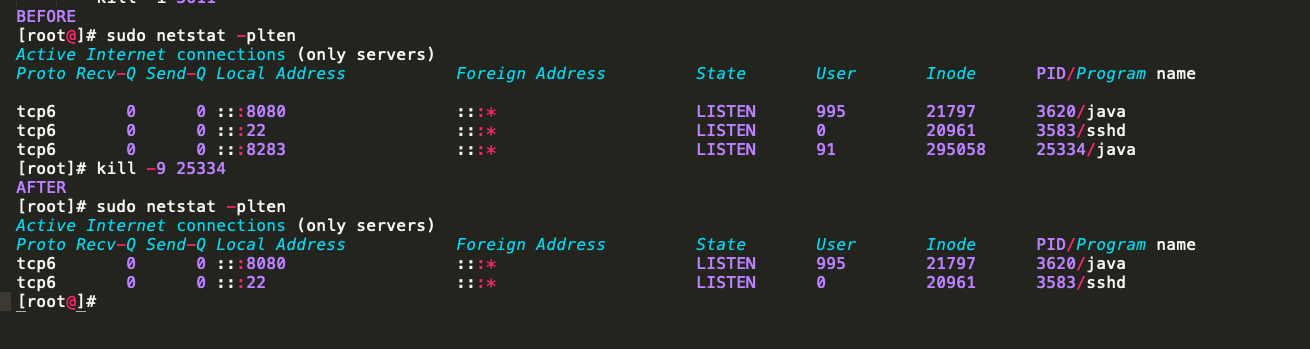I'm new in linux and I'm building a program that receives the name of a process, gets its PID (i have no problem with that part) and then pass the PID to the kill command but its not working. It goes something like this:
read -p "Process to kill: " proceso
proid= pidof $proceso
echo "$proid"
kill $proid
Can someone tell me why it isn't killing it ? I know that there are some other ways to do it, even with the PID, but none of them seems to work for me. I believe it's some kind of problem with the Bash language (which I just started learning).