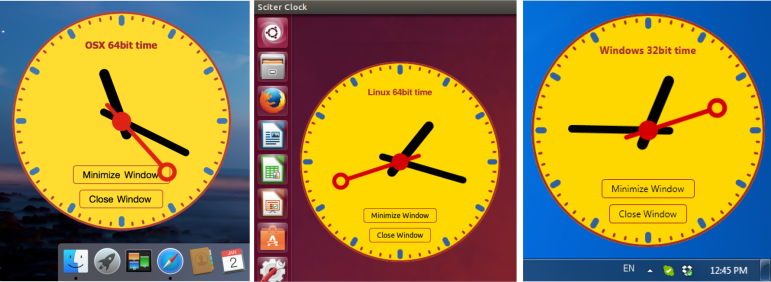I have a couple of little widgets that I have made to run in the browser, just basic JavaScript and HTML. They are little tools that have blank backgrounds and things like CPU usage, and just little toys like that.
I originally developed these tools to live on a web page as components of a view on a web site. Is there a way that I can bring these outside the browser such as Chrome, and just have my CPU usage app overlay my desktop so I can still see stuff behind it such as when a movie is playing, or playing a video game? Perhaps even launch a javascript only program that runs AS A DESKTOP application?
It is fine to depend on the browser as long as I can have this app over my desktop or run as a stand alone Node.js application. How is this done? I recently heard that desktop applications such as Discord do things much like this with voice comms and have overlays in games.