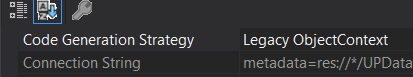I have two Entity Data models within a MVC3 project A and B.
I have recently added the new entity data model B to deal with some new functionality, the issue is that now the existing code has stopped working and I am getting the following error when trying to access code within entity model A.
The error message is:
Could not find the conceptual model type 'project.models.Bclass'
I do not understand why it is this new functionality has affected the current code seeing as entity model A has not change in any way. And functionality B is in a separate class and does not interfere with model A.
When the new code is removed from the project and entity model B is excluded then the code works as it should.
Here is some of the stacktrace from the error:
Exception : Could not find the conceptual model type for 'Project1.Models.CrossSession'.
Application Class - method : System.Data.Metadata.Edm.MetadataWorkspace -- GetEdmSpaceType
User : temp.user
Url : http://localhost/project1/auth/message
Stacktrace : at System.Data.Metadata.Edm.MetadataWorkspace.GetEdmSpaceType(StructuralType objectSpaceType)
at System.Data.Entity.Internal.InternalContext.UpdateEntitySetMappings()
at System.Data.Entity.Internal.InternalContext.TryUpdateEntitySetMappingsForType(Type entityType)
at System.Data.Entity.Internal.InternalContext.GetEntitySetAndBaseTypeForType(Type entityType)
at System.Data.Entity.Internal.Linq.InternalSet`1.Initialize()
at System.Data.Entity.Internal.Linq.InternalSet`1.get_InternalContext()