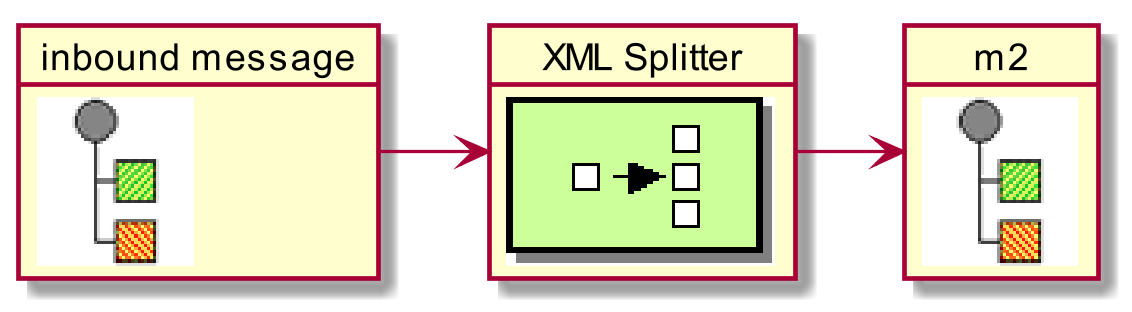PlantUML is very powerful when you would like to create standard UML diagrams.
But I currently think about using PlantUML to document EIP routes (like the routes on these images: https://www.google.de/search?q=camel+route&safe=off&source=lnms&tbm=isch).
This would be pretty easy if you could specify another image instead of normal boxes for a class. Something like an SVG or WMF image or a shape script as in Sparx Enterprise Architect.
The only custom images I found in the documentation where those tiny sprites...