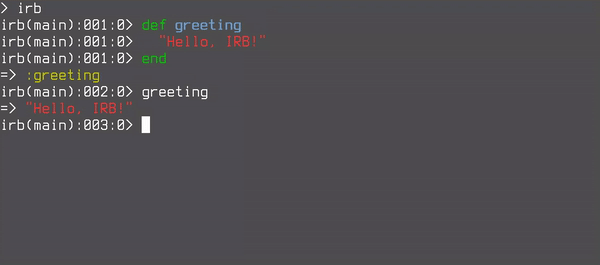Say I am running IRB and I type this into the console:
def full_name(first, last)
puts "Your full name is: #{first, ' ', last}"
end
Say, that I wanted to edit that to include the parameter middle, how would I just bring back up that same method and edit the parameter list and edit the puts statement without having to retype the entire method?
P.S. I know that this example is simple and I could easily just retype the method, but I have much larger methods I am experimenting with and I am using this simple one for brevity.
Thanks.