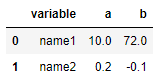I have the following Pandas sub-dataframe
col1 name1 name2
522 a 10 0.2
1021 b 72 -0.1
col1 has no duplicate. I want to transpose the dataframe and change the column header to col1 values. Ideally the output should look like
Variable a b
name1 10 72
name2 0.2 -0.1
it is easy to transpose the df and label the first column as Variable
df.transpose().reset_index().rename(columns={'index':'Variable'})
the resulting DF will have indices of original DF as column headers (and they are not sorted and don't start from 1 in my data!). How can I change the rest of column names?