Wondering if anyone knows of a validator that can validate cloud-init config similar to this. We tried it and it gives a bunch of errors that are not applicable e.g., it does not recognize package_update which is a standard keyword that can be found here in the official documentation for example. So we are looking for a validator that works and recognizes the keywords in the official documentation.
Cloud-init validator
Asked Answered
I hit this one recently too and found a nice way to do it.
In Ubuntu you can use the follwoing to validate the file parses correctly.
cloud-init schema --config-file bob.txt
This will give you the following notice if the files are valid or invalid
:~$ sudo cloud-init schema --config-file bob.txt
Valid cloud-config file bob.txt
$ nano bob.txt #edited the yaml to make it invalid
:~$ sudo cloud-init schema --config-file bob.txt
Cloud config schema errors: format-l2.c1: File bob.txt is not valid yaml. while parsing a block mapping
in "<byte string>", line 2, column 1:
package_upgrade: true
^
expected <block end>, but found '-'
in "<byte string>", line 6, column 1:
- 'curl -fsSL https://get.docker ...
^
While your working with cloud init files cloud-init status --wait and many of the other commands on the cli are super useful.
Is there any convenient way to install it locally on MacOS? Don't see it on brew. –
Overnight
no cloud-init on alma neither –
Tardigrade
Starting from version 22.2, the cloud-init command to validate config file is now:
cloud-init schema --config-file conf.yaml
If you are on an older version of cloud-init you may need to use:
cloud-init devel schema --config-file .yaml
© 2022 - 2024 — McMap. All rights reserved.

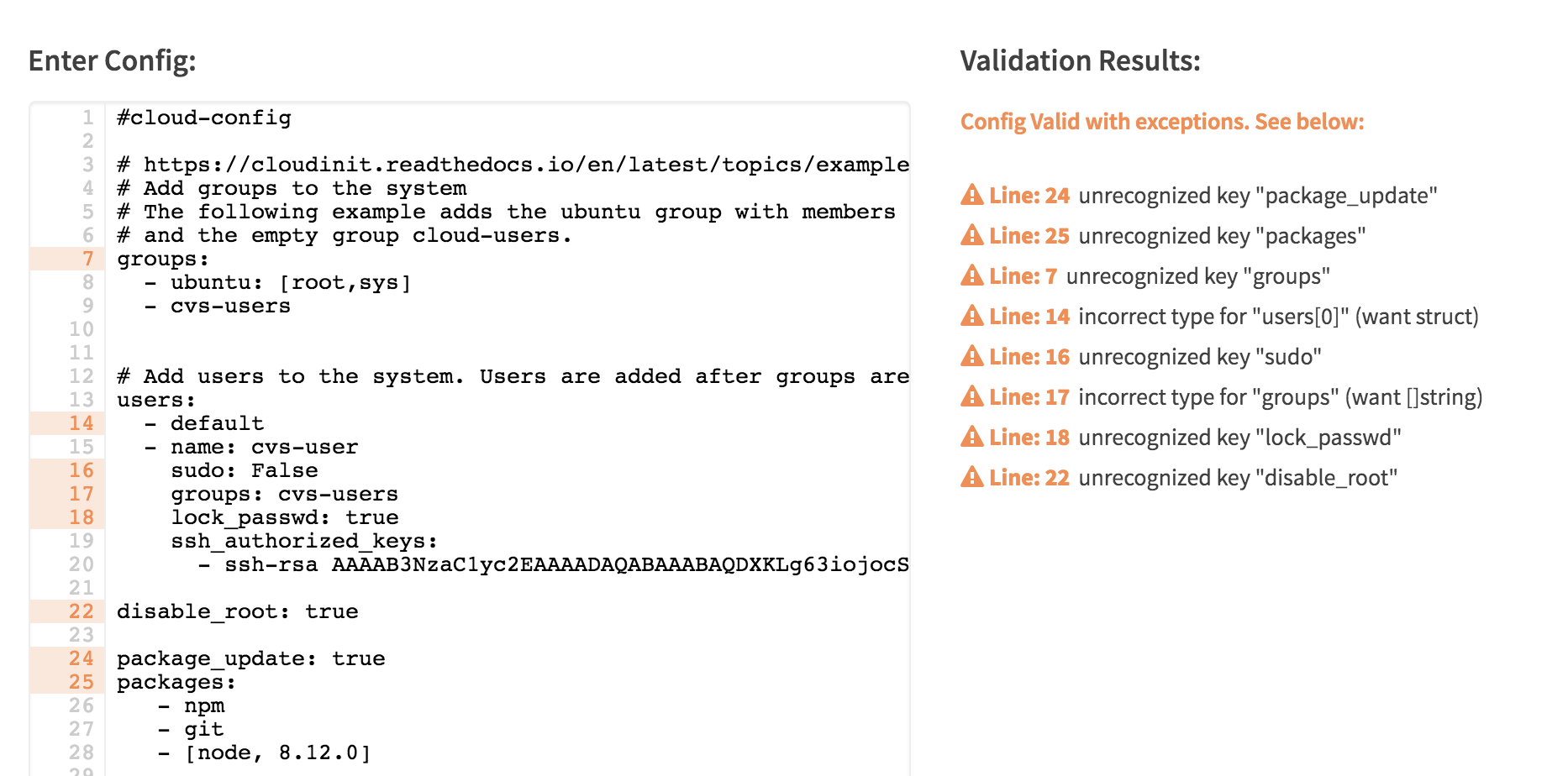
v22.2-0ubuntu1~20.04.3:/usr/bin/cloud-init devel: error: argument subcommand: invalid choice: 'schema' (choose from 'hotplug-hook', 'net-convert', 'render', 'make-mime')– Honeydew