I want to delete some SQL Databases on my server, but I'm having problems. My login has the roles:
- public
- dbcreator
- serveradmin
When I right click the database and hit Delete, it says that
Delete backup history failed for server 'MYSERVER' (Microsoft.SqlServer.Smo)
Additional Information: The EXECUTE permission was denied on the object 'sp_delete_database_backuphistory'
How do I delete these databases?

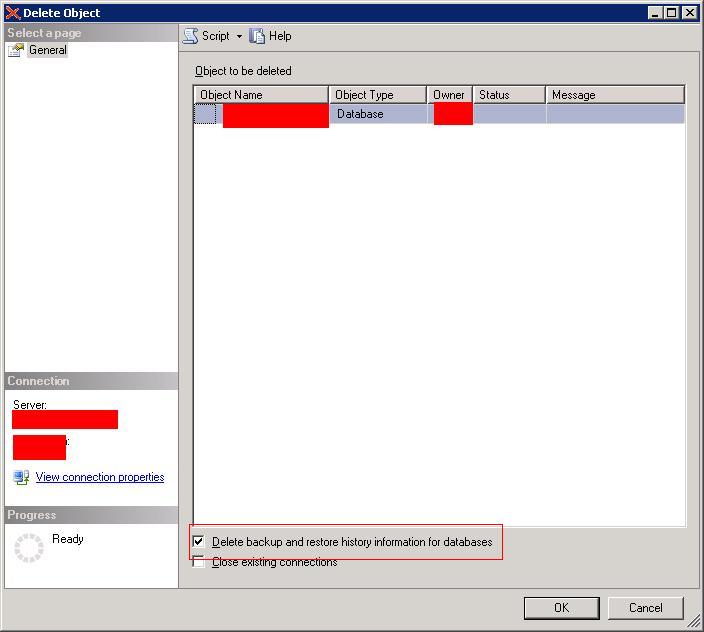
USE Master; GO DROP DATABASE AdventureWorks; GO– Brunell