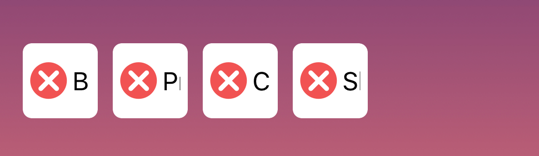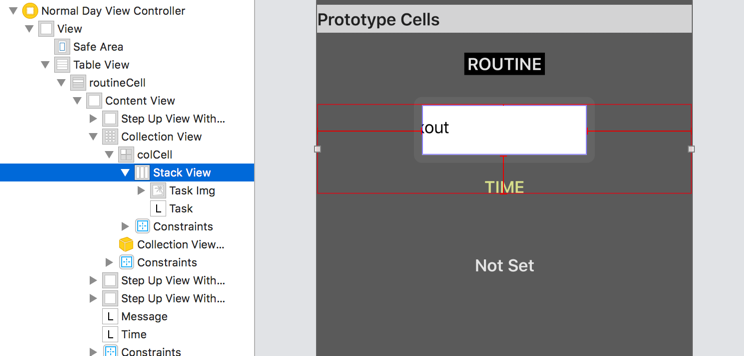My stack view contains an image and label to display some tasks. They were all left aligned on multiple rows.
I didn't have any issue running on Xcode 9, but when I run on Xcode 10 beta 6, I get some autolayout issues, I always get errors like for the stack view:
Need constraint for X position
Need constraint for Y position
My current constraints for stack view are:
Leading edge to cell - 5
Trailing edge to cell - 5
Bottom edge to cell - 2
Top edge to cell - 2
So I don't see what changed to complain about this, for me it's obvious that I have the X and Y set already.
Here is two screenshots with how it looks when it runs (label is truncated) and the storyboard: