One thing is annoying me already a longer time and I could not find out how to change this.
Whenever I am developing my web apps, the dev tools of Chrome always jump to the "sources" tab automatically (in german: "Quellen" like in my gif animation.)
This tab is not interesting for me, because I am debugging with VS Code already.
I want to see the output of the console or the network tab all the time.
But the browser always jumps there and I always have to go back to my wanted tab if I am reloading the page.
I demonstrated this behaviour here with a gif animation:
Any idea how to change this annoying behaviour? Or is there a good reason for this?

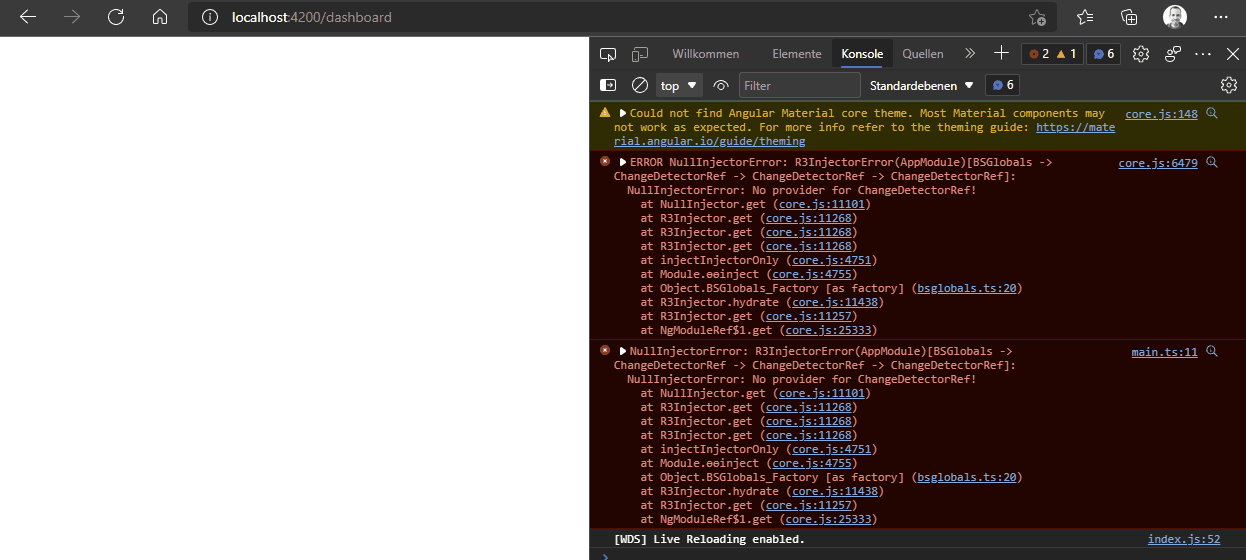
Breakpointspanel. It happens when you set a breakpoint, you can remove the breakpoint or go to devtools options and disable this behavior. – Buine