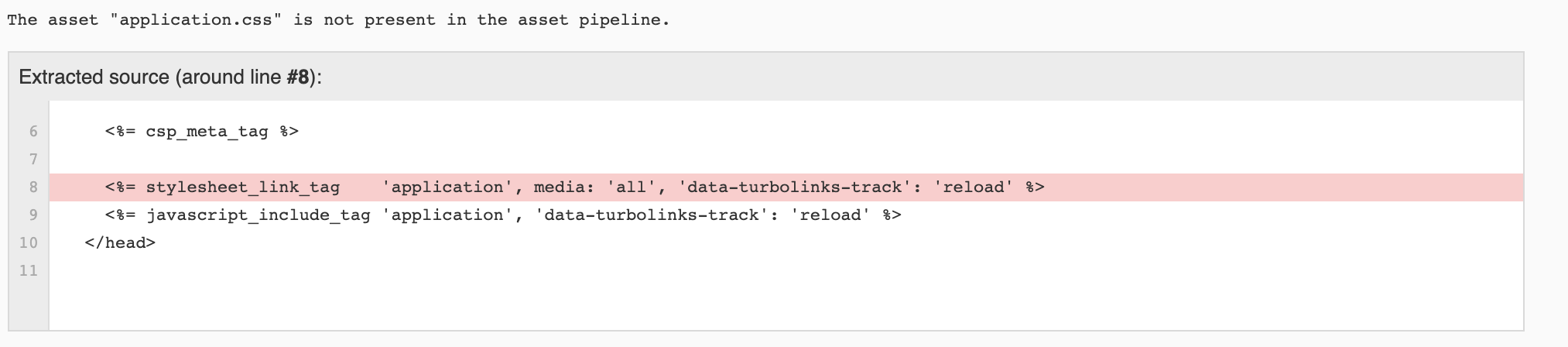I know this is a old question but no answer is fixing my problem.
I'm new to Ruby on Rails and just created project with a PostgreSQL database just to be able to upload the project to Heroku.
When i start the rails server im getting the error "application.css is not present in the asset pipeline."
I'm using bootstrap 4 gem and this requires that you rename the applications.css to application.scss.
I dont know what is wrong.
I really tried every answer that is on stackoverflow without any success :(
Please help me, what am i doing wrong?