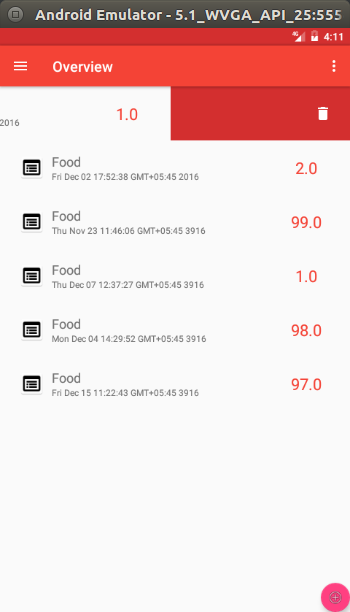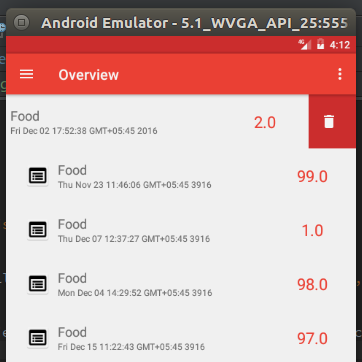I have successfully implemented swipe behavior and performed some actions with it. The problem now I have is I want to limit the swipe width when I swipe the item.
Currently this is what is happening
But I want to limit the swipe behaviour width till here
This is what I have done so far :-
private void swipeExample(){
ItemTouchHelper.SimpleCallback simpleItemTouchCallback = new ItemTouchHelper.SimpleCallback(0, ItemTouchHelper.LEFT | ItemTouchHelper.RIGHT) {
@Override
public boolean onMove(RecyclerView recyclerView, RecyclerView.ViewHolder viewHolder, RecyclerView.ViewHolder target) {
// final int fromPos = viewHolder.getAdapterPosition();
// final int toPos = target.getAdapterPosition();
return false;
}
@Override
public void onSwiped(final RecyclerView.ViewHolder viewHolder, int swipeDir) {
// Show delete confirmation if swipped left
if (swipeDir == ItemTouchHelper.LEFT) {
AlertDialog.Builder builder = new AlertDialog.Builder(getActivity());
builder.setMessage("Are you sure you want to delete?")
.setCancelable(false)
.setPositiveButton("Yes", new DialogInterface.OnClickListener() {
public void onClick(DialogInterface dialog, int id) {
deleteItem(viewHolder);
// getActivity().finish();
}
})
.setNegativeButton("No", new DialogInterface.OnClickListener() {
public void onClick(DialogInterface dialog, int id) {
dialog.cancel();
}
});
AlertDialog alert = builder.create();
alert.show();
} else if (swipeDir == ItemTouchHelper.RIGHT) {
// Show edit dialog
}
}
@Override
public void onChildDraw(Canvas c, RecyclerView recyclerView, RecyclerView.ViewHolder viewHolder, float dX, float dY, int actionState, boolean isCurrentlyActive) {
Bitmap icon;
if (actionState == ItemTouchHelper.ACTION_STATE_SWIPE) {
View itemView = viewHolder.itemView;
float height = (float) itemView.getBottom() - (float) itemView.getTop();
float width = height / 3;
if (dX > 0) {
p.setColor(Color.parseColor("#388E3C"));
RectF background = new RectF((float) itemView.getLeft(), (float) itemView.getTop(), dX, (float) itemView.getBottom());
c.drawRect(background, p);
icon = BitmapFactory.decodeResource(getResources(), R.drawable.ic_mode_edit_white_24dp);
RectF icon_dest = new RectF((float) itemView.getLeft() + width, (float) itemView.getTop() + width, (float) itemView.getLeft() + 2 * width, (float) itemView.getBottom() - width);
c.drawBitmap(icon, null, icon_dest, p);
} else if (dX < 0) {
p.setColor(Color.parseColor("#D32F2F"));
RectF background = new RectF((float) itemView.getRight() + dX, (float) itemView.getTop(), (float) itemView.getRight(), (float) itemView.getBottom());
c.drawRect(background, p);
icon = BitmapFactory.decodeResource(getResources(), R.drawable.ic_delete_white_24dp);
RectF icon_dest = new RectF((float) itemView.getRight() - 2 * width, (float) itemView.getTop() + width, (float) itemView.getRight() - width, (float) itemView.getBottom() - width);
c.drawBitmap(icon, null, icon_dest, p);
}
}
super.onChildDraw(c, recyclerView, viewHolder, dX, dY, actionState, isCurrentlyActive);
}
};
ItemTouchHelper itemTouchHelper = new ItemTouchHelper(simpleItemTouchCallback);
itemTouchHelper.attachToRecyclerView(recyclerView);
}
Please could you tell me how to limit the width of the onChildDraw() method.
Thanks in advance.