I created a table by
create 'tablename', 'columnfamily1'
Now is it possible to add another column family 'columnfamily2'? What is the method?
I created a table by
create 'tablename', 'columnfamily1'
Now is it possible to add another column family 'columnfamily2'? What is the method?
It seems
alter 'tablename', 'columnfamily2'
does the trick. One may, disable 'tablename' first. However, it works fine even if enabled.
hbase(main):015:0> alter 'tablename', {NAME=> 'columnfamily2'}
Updating all regions with the new schema...
0/1 regions updated.
1/1 regions updated.
Done.
alter 'tablename', NAME => 'newcolumnfamily', VERSIONS => 50
you can specify various properties of the new column family separated by a comma (,)
If you consider some GUI solutions than you can easily do it with HAdmin. Simply press the "+" button in the "Alter table" page and add your new column family with all settings you need.
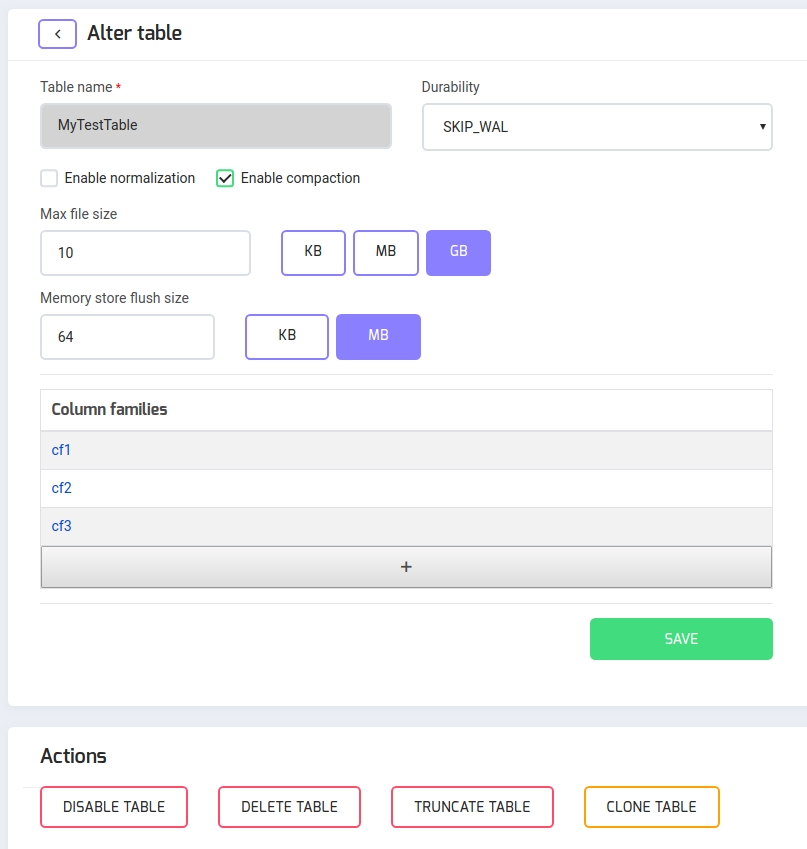
© 2022 - 2024 — McMap. All rights reserved.